Welcome to the age where storytelling meets technology, where videos become canvases for boundless creativity. In this digital era, the power to create captivating visual narratives is at your fingertips. Whether you’re a professional seeking to perfect your craft, a social media aficionado craving that viral touch, or simply an individual eager to transform everyday moments into unforgettable memories, the right video editing program unlocks your vision.
With an overwhelming sea of options available, navigating the realm of video editing software can seem like an impossible task. But fear not, for I am here to be your guiding light over this vast landscape. Armed with extensive knowledge and expertise, I will help you explore the basics, dissect features, analyze ratings, and weigh the pros and cons of each option to ensure you make an informed choice.
So, if you’re ready to embark on this thrilling adventure, where creativity knows no bounds and possibilities abound, join me as we delve deep into video editing. Together, we will uncover the hidden gems that lie within each option, empowering you to create stunning visual masterpieces. Get ready to unleash your creative potential and revolutionize your videos. The journey starts now.
Which Software is Best for a Video Editor?
You’ve decided to take the plunge into video editing, but the real question remains: which software should you choose? The best software for video editing is the one that seamlessly fits into your workflow, offers the features you need, and empowers your creative vision. Here’s a curated list of the finest video editing tools in the market.
The Best Video Editing Software You Can Buy Today
In your quest for the best video editing software, Opus Clip, Content Fries, Submagic, Timebolt, Flixier, and Vlog Easy have caught our attention, and for good reason. Let’s delve into what makes each of them stand out.
Opus clip
Opus Clip AI stands out as a premier video editing solution, catering to content creators seeking to enhance their videos with minimal manual effort. With its advanced AI-powered editing software and user-friendly interface, Opus Clip enables users of all skill levels to produce professional-grade videos within moments.
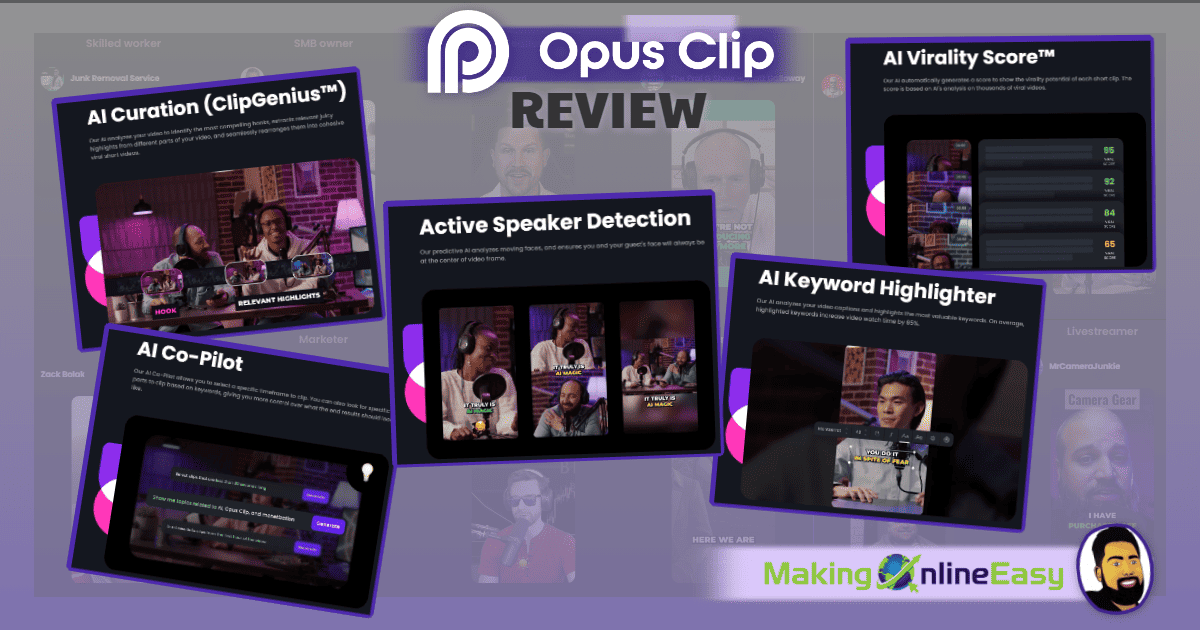
Content Fries
ContentFries serves as an invaluable asset for multi-platform content creators, empowering them to efficiently repurpose their video content across various platforms. Equipped with features such as automatic video transcriptions supporting over 120 languages and dialects, a robust templating system, and contextual editing capabilities, ContentFries optimizes time and resources. This platform enables small content creators to adopt strategies akin to those employed by established multi-platform content creators without the need for extensive content production teams.

Submagic
Boasting AI-generated captions with automatic emoji integration, Submagic emerges as a top choice for content creators seeking high-quality captions. Offering multiple caption styles and straightforward editing features, Submagic is particularly ideal for short-form content creators. However, it may not be as suitable for individuals working with videos exceeding 90 seconds in length.

Timebolt
Timebolt represents a cutting-edge video editing tool tailored for Windows and Mac users. Automating repetitive tasks such as jump cuts and silence removal within video and audio files, Timebolt streamlines the editing process for vloggers, podcasters, gamers, educators, and professionals alike. With its expansive array of tools and intuitive interface, Timebolt minimizes the time and effort invested in non-creative editing tasks, allowing creators to focus on the artistic aspects of their content.
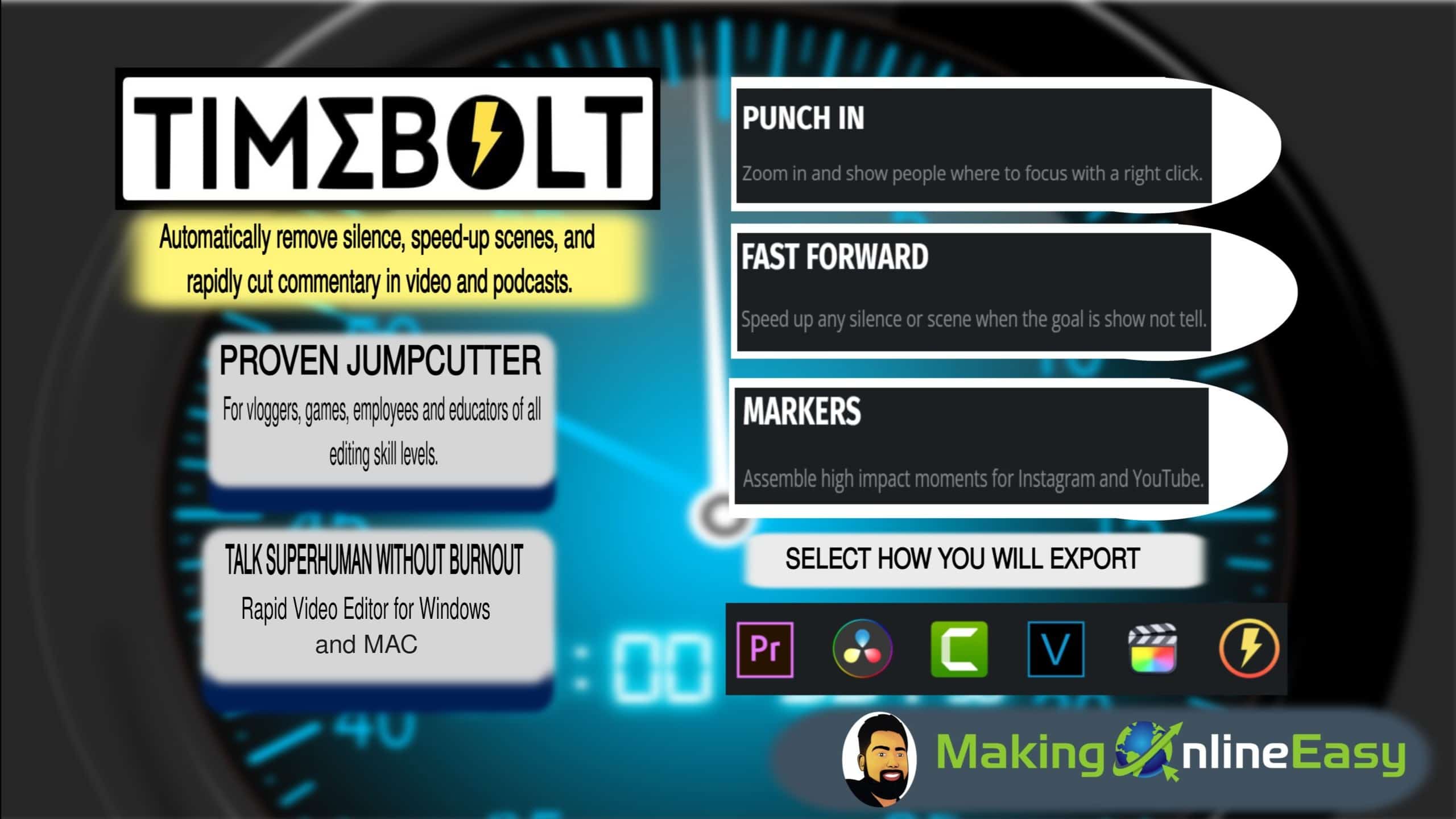
Piktostory
Piktostory is a video editing software that provides enhanced flexibility and simplifies the video creation process. With its user-friendly interface, it offers an accessible platform for users of all levels to create high-quality video content. Piktostory’s intuitive design allows for easy navigation and efficient editing, making video creation more manageable than ever before. Whether you’re a professional content creator or a beginner, Piktostory empowers users to produce engaging videos with ease. Its comprehensive features and user-friendly interface make it a valuable tool for anyone looking to create visually stunning and compelling video content.
Flixier
Flixier seamlessly combines a powerful interface with a vast selection of drag-and-drop media assets, positioning itself as an exceptional browser-based video editor accessible across all devices. Offering real-time collaboration capabilities, excellent support, and a comprehensive suite of features, including clip organization, timeline management, format and resolution adjustments, filters, motion effects, trimming, tracking, titles, subtitles, cropping, and adjustments, Flixier caters to both beginners and experienced editors alike. With its versatile functionality, users gain unparalleled control over their video editing projects, ensuring professional-grade results across all mediums and platforms.
What do most YouTubers use to edit their videos?
When it comes to editing videos, YouTubers have a range of options at their disposal. While Final Cut Pro, Adobe Premiere Pro, and iMovie are popular choices among professionals, there are other versatile tools available that cater to both beginners and seasoned editors.
For beginners, software like iMovie provides an accessible and user-friendly interface. It allows anyone, regardless of their level of experience, to edit their footage with ease. With its preset templates, special effects, and audio tools, iMovie is a great option for those starting their YouTube journey.
Another all-rounder tool is Adobe Premiere Pro. Known for its professional-grade features, this software offers advanced video editing capabilities, motion graphics, and motion tracking. Its wide range of templates and special effects allows creators to add a touch of Hollywood magic to their videos. While it may have a steeper learning curve, the extensive tutorials and resources available make it a viable choice for both beginners and pros.
In terms of accessibility, many of these tools are available on various platforms, including PC, Mac, iOS, and Android. This ensures that anyone can edit their videos regardless of their preferred devices.
Aside from the mentioned tools, there are plenty of other video editing software products on the market that offer a lot of features. These software products come in different versions, catering to the specific needs and preferences of content creators.
Whether you’re a beginner or a seasoned pro, the options available today provide a lot of flexibility and choice. They offer powerful editing capabilities, stunning special effects, and access to high-quality soundtracks, enabling YouTubers to create captivating videos that leave a lasting impression on their audience. So, regardless of your skill level, there’s a video editing tool out there that can help you bring your creative vision to life.

How to Choose the Best Software for Video Editing?
Now that you’ve met our top picks, it’s time to find the best video editing software for your needs. Here are some crucial factors to consider:
-
-
- Your Skill Level: Are you a beginner or an experienced video editor? Choose software that matches your skill level. Many tools offer a range of features to accommodate both novices and professionals.
- Platform Compatibility: Ensure the software is compatible with your operating system (Windows, macOS, Linux, etc.).
- Editing Features: Identify the features that matter most to you. Do you need advanced effects, transitions, color correction, or simple editing abilities?
- Speed and Performance: If you require fast rendering and export times, consider tools specializing in speed.
- Budget: Determine your budget. There are free, subscription-based, and one-time purchase options. Remember that your choice should align with your financial constraints.
- Accessibility: Consider the ease of use and the learning curve. A steep learning curve can slow down your workflow.
- Collaboration: If you’re working with a team, opt for software that supports collaboration and sharing features.
-
Why You Shouldn’t Settle for Free Video Editing Apps
In today’s digital age, video editing has become an essential skill for content creators, businesses, and even casual users. With the popularity of social media platforms like YouTube, Instagram, and TikTok, there is a growing demand for high-quality video content. While free video editing apps may seem appealing, settling for them may not be the best choice. Here’s why:
Limited Features and Functionality
Free video editing apps often come with limited features and functionality compared to their paid counterparts. They may lack advanced editing tools, special effects, transitions, or audio enhancements that are necessary for professional-looking videos. This can limit your creativity and hinder your ability to create standout content.
Watermarks and Branding
Many free video editing apps add watermarks or branding to the final video output. This can detract from the overall quality and professionalism of your content. If you want to create videos without any limitations or branding, opting for a paid editing platform is a better choice.
Technical Limitations
Free editing apps may have restrictions on the file size or video length you can work with. This can be problematic when dealing with large video clips or longer projects. Paid editing software, including desktop applications, offers more flexibility and can handle a wide range of video projects without compromising quality.
Lack of Customer Support
When using a free video editing app, you may not have access to dedicated customer support. If you encounter technical issues or have questions, it can be challenging to find reliable assistance. Paid editing platforms usually provide extensive customer support to help you troubleshoot problems and ensure a smooth editing experience.
Professional Results
If you’re aiming for professional-level video editing, free apps may fall short in delivering the desired results. Paid software often offers advanced features, better rendering capabilities, and access to a wider range of tools and effects. This can help you create videos that stand out and leave a lasting impression on your audience.
While free video editing apps can be useful for basic and straightforward video editing, they often lack the comprehensive features and functionality needed to produce professional-quality content. If you’re serious about creating high-quality videos, investing in a paid editing platform is recommended. The additional features, flexibility, and customer support provided by paid software are worth the investment for those seeking a solid video editing experience.

Conclusion: The Best Overall Video Editing Tools
The world of video editing offers a plethora of software options to cater to your diverse needs. While Opus Clip, Content Fries, Submagic, Timebolt, Flixier, and Vlog Easy are our top picks, the best video editing software for you depends on your unique requirements. As you explore this exciting field, remember the factors we’ve discussed, and soon, you’ll discover the perfect tool to unleash your creative potential.
In the fast-evolving landscape of video editing, staying informed and adaptable is key. So, grab your camera, unleash your creativity, and let the editing magic begin.
Remember, the best video editing software is the one that empowers you to bring your ideas to life with ease and efficiency. It’s time to embark on your video editing journey and share your vision with the world. Happy editing!






