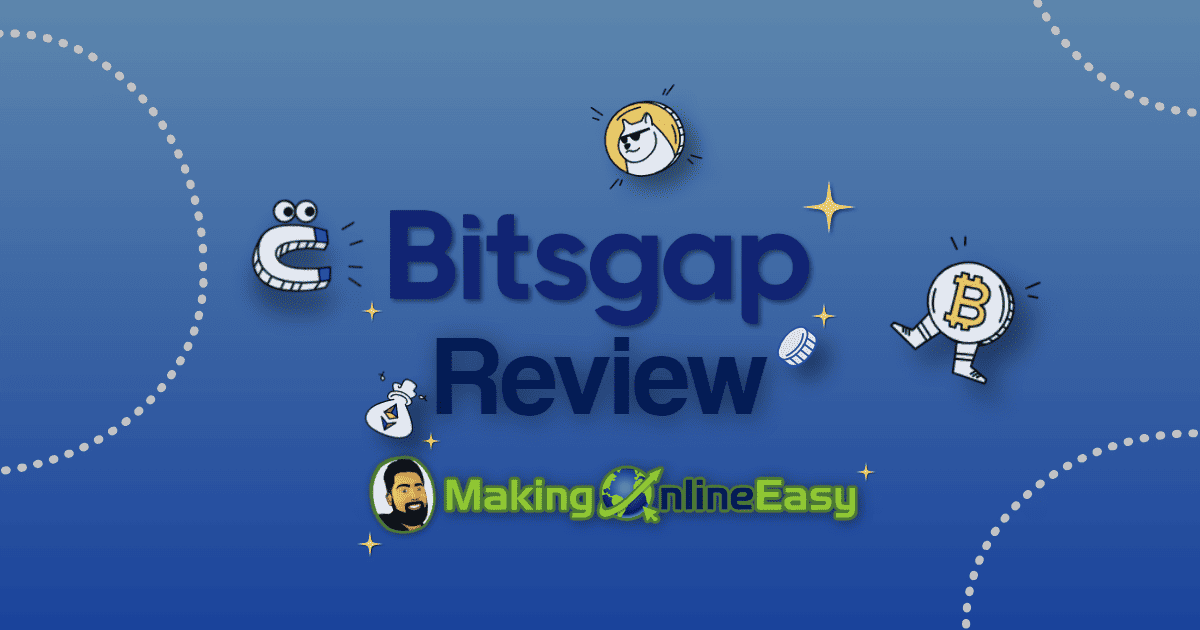Welcome to the Making Online Easy Blog
Supercharge Your Online Business Success: Power-Packed Strategies, Unbeatable Tools, and Game-Changing Tips Await You Inside Our Making Online Easy Blog!



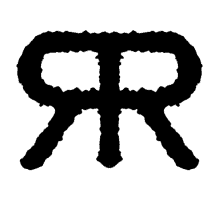

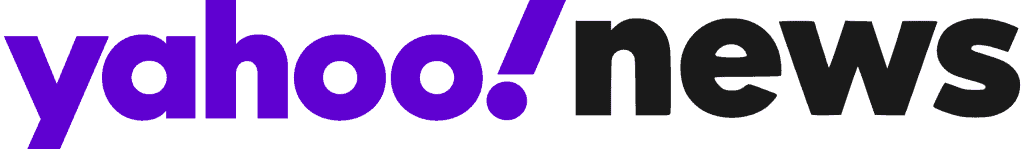





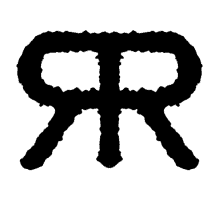

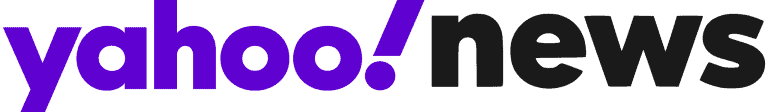

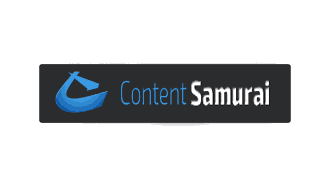
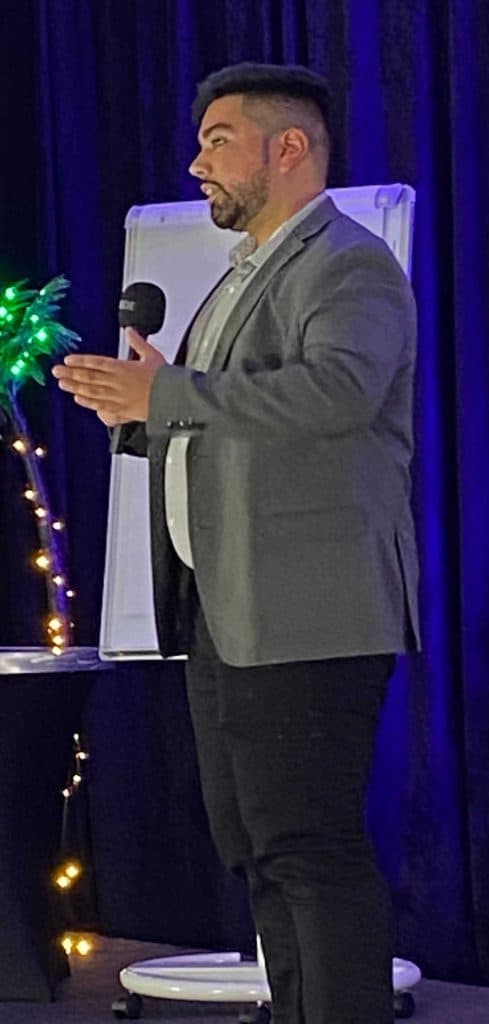
Grow Your Online Business with The Making Online Easy Blog
Are you looking to scale your online business, supercharge your lead generation and scale your business efficiently? Welcome to Making Online Easy Blog, your ultimate resource for all things related to online business growth. Our blog is a treasure trove of insights into the world of digital marketing, where we unravel the secrets of successful online entrepreneurship.
Every post on our blog delivers practical tips, power-packed strategies, and in-depth software reviews, all aimed at helping you navigate the complex world of online marketing. We delve deep into topics like automation, internet marketing, content marketing, SEO, productivity, and video marketing, bringing you the latest trends, tools, and tricks that can revolutionize your business strategy.
Our comprehensive software reviews provide you with an unbiased perspective on the various tools available, helping you make informed decisions that can streamline your operations and boost your business growth.
Don’t just survive in the digital landscape, thrive! Visit the Making Online Easy Blog today and unlock the potential of your online business. Because when it comes to making online business easy, we’ve got you covered.
Words from our Readers, Subscribers, Clients & Customers
Franky has helped me get our website and blog from a few visits a month to over 2700 per month! Traffic is cool, but what about monetization? Well, he helped us get ranked for some very competitive key terms that are bringing us business and still paying off month after month. SEO results don’t come overnight, but if you’re going to do it look no further than Making Online Easy!
I’ve tried SEO before with no success, but after working with Franky, I’ve noticed a 40 percent increase in sales in the previous ten months. When it comes to SEO, the team is incredibly educated and responsive.
Business has been taken off ever since Franky has been helping me. Him and his team have gone into the website and Google maps helping drive more traffic and getting better every month. He has a lot of years of experience and has help increase the traffic.
Latest from our Blog
Looking to stay ahead in the rapidly evolving digital marketing landscape? Our blog at Making Online Easy is your ultimate resource! Discover game-changing tools, expert insights, and strategies to elevate your online business success.
Don’t miss out on the latest trends and techniques that will reshape the future of digital marketing.
Visit our blog now and unlock your marketing potential!