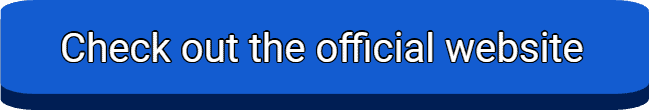As someone who has dabbled in video editing, I understand the challenges that come with it. It can be daunting, from the need for powerful hardware to the steep learning curve of professional editing software. That’s where Flixier comes in. In this review, I’ll share my experience with Flixier – the good, the bad, and everything in between.
What is Flixier?
Flixier is a cloud-based video editing platform designed to streamline the editing process. It operates directly in your web browser, significantly expediting video editing tasks. Flixier offers a robust suite of features, making it ideal for novice and advanced users. Whether you’re looking to enhance your YouTube channel, create compelling marketing or sales videos, or any other video-related project, Flixier has you covered.
Flixier is a robust online video editing tool that provides a distinctive collaborative environment. Its functionality includes incorporating team members into your projects facilitating seamless teamwork on one or multiple projects simultaneously. Additionally, Flixier securely stores all your projects and assets in the cloud, ensuring easy accessibility for team members without the hassle of file transfers and lengthy downloads.
One notable feature is the Review Link, which allows you to effortlessly share the current project version with clients and team members without rendering. It enables recipients to provide precise, timestamped comments, offering valuable feedback to tailor the video to their specific requirements.
Flixier leverages the cloud’s computational power to process your videos, ensuring smooth performance on a wide range of devices. Whether you’re using a Chromebook, a less powerful computer, a MacBook, or a high-end desktop PC, Flixier ensures seamless editing. Your projects are securely stored in the cloud, allowing you to access and continue your work from anywhere, whether at home, in the office, or on the go. Your video projects are readily available and can be edited when you log in with your account.
Recognizing the Challenge
Have you ever felt overwhelmed by the complexity of video editing? Do you spend hours navigating through complicated software, only to end up with a result that’s far from what you envisioned? I’ve been there too. The frustration of dealing with slow rendering times, the confusion of juggling multiple tools, and the disappointment of not being able to realize your creative vision can be disheartening.
As a content creator, I spent more time wrestling with software than creating content. It felt like I was wasting precious time and energy on something that should be straightforward. And let’s talk about something other than the need for a high-end computer to run these resource-intensive applications. It was clear that I needed a solution.
Unveiling the Solution: Flixier
That’s when I discovered Flixier. This cloud-based video editing tool is designed to make video editing simple and accessible for everyone, regardless of their technical expertise or hardware capabilities. With Flixier, you can edit videos in your browser without needing expensive equipment or advanced technical knowledge.
Flixier is more than just a video editing tool. Its comprehensive solution allows you to create, collaborate, and share your videos in one place. You can trim clips, add transitions, overlay text, and even collaborate with others in real time. And the best part? It’s all done in the cloud so you can work on your projects anytime.
So, if you’re a content creator, marketer, or just someone who wants to create videos without the hassle of traditional editing software, Flixier could be the solution you’ve been looking for.
Key Features and Benefits of Flixier
Online Video Editing
Flixier’s online video editor is a powerful tool that allows you to create videos easily. You can add various elements to your videos, such as text, images, sounds, and transitions. The auto-subtitles feature makes your videos accessible to a wider audience. The best part? You can do all this in just a few minutes without downloading or installing any software. It makes Flixier an excellent choice for those who need a quick and easy solution for video editing.
Real-time Collaboration
Collaboration is key in any creative process, and Flixier understands this. That’s why it lets you sync your projects in real time with your colleagues. It means you can collaborate on the same project simultaneously, instantly making edits and sharing files. This feature makes teamwork more efficient and fosters a collaborative environment where ideas can be shared and developed collectively.
Motion Graphics and Stock Footage
Flixier provides a simple yet effective interface where you can easily drag and drop videos to position or resize them. But that’s not all. It also offers built-in motion titles, transitions, and calls to action that are easy to personalize. These features allow you to add a professional touch to your videos, making them more engaging and visually appealing.
Publishing
Once you’ve created your video, Flixier makes sharing it with the world easy. With just a click of a button, you can publish your video on multiple social media platforms at the same time. This feature saves you time and effort, allowing you to reach your audience wherever they are.
Browser-Based Video Editor
One of the main advantages of Flixier is its browser-based nature. It means you can access it from any computer, anywhere, as long as you have an internet connection. So, whether at home, in the office, or on the go, you can always work on your video projects.
Audio Mixing
Adding audio clips to your videos can greatly enhance their impact. Flixier enables you to do this with ease. Whether it’s background music, voiceovers, or sound effects, you can mix audio clips into your videos to create a rich auditory experience for your viewers.
Transcription
Flixier utilizes advanced speech-to-text technology to generate transcripts from your videos. These transcripts can then be used as captions, making your videos more accessible to those who are hard of hearing or prefer to watch videos with subtitles.
Text Animation
With Flixier’s text animation feature, you can bring your text to life. You can animate text and adjust its properties such as color, size, length, reflectivity, extrude, etc., giving you complete control over how your text appears in your videos.
Time Mapping
Time mapping is a powerful video editing technique that allows you to control the speed of your videos. With Flixier, you can make your videos speed up, slow down, or reverse direction. This feature is useful for creating slow-motion or time-lapse effects in your videos.
Overlays and Watermarks
Overlays and watermarks are essential tools for branding and protecting your video content. Flixier allows users to overlay images on their videos or add watermarks to prevent unauthorized use of their content.
Clip Editing
Flixier provides comprehensive video clip editing capabilities. You can easily trim, resize, slice, scale, rotate, and zoom in and out of your video clips. These features give you complete control over how your clips appear in the final video.
Titles and Captions
Adding titles, subtitles, and captions to your videos enhances their professional look and improves viewer understanding and engagement with the video content. With Flixier’s easy-to-use interface, adding these elements to your videos is a breeze.
Pros of Flixier
Versatile Editing Tools: Flixier offers a wide range of editing tools, including motion graphics, stock footage, audio mixing, transcription, text animation, time mapping, overlays, watermarks, clip editing, and more. These features provide you with the flexibility to create professional-quality videos.
Browser-Based Accessibility: Being a browser-based video editor, Flixier can be accessed from any computer, anywhere, as long as you have an internet connection. It makes it a highly accessible tool for video editing.
Easy Publishing: Flixier lets you publish your videos on multiple social media platforms simultaneously with just a button click. This feature saves you time and effort in sharing your content with your audience.
Drag and Drop Interface: Flixier’s drag and drop interface makes it easy to position or resize videos, add text, images, sounds, and transitions. This intuitive feature makes video editing a breeze, even for beginners.
High-Quality Output: With Flixier, you can expect high-quality video output. It maintains the quality of your original footage, ensuring that your final product is of the highest standard.
Time-Efficient: Flixier is designed to be time-efficient. From real-time collaboration to simultaneous publishing on multiple platforms, it provides features that save you valuable time in the video editing process.
Cons of Flixier
Dependent on Internet Connection: Flixier, a browser-based video editor, requires a stable Internet connection. It could be a disadvantage in areas with poor internet connectivity or if you want to work offline.
Limited Advanced Features: While Flixier offers a range of basic and intermediate video editing features, it may not have some advanced features that professional video editors might require. For complex video editing tasks, more advanced software might be needed.
What I truly appreciate about Flixier
What genuinely impresses me about Flixier is its dedication to making video editing an effortless task for everyone. The platform’s core design revolves around user-friendliness, ensuring that even newcomers to video editing can effortlessly navigate its features. This emphasis on simplicity doesn’t compromise the platform’s functionality; it offers an array of tools and features that cater to a spectrum of editing needs, including convenient timeline templates.
Furthermore, Flixier tackles a significant hurdle in video editing – the requirement for powerful hardware. Operating as a cloud-based platform, it enables users to edit videos seamlessly without depending on their computer’s processing power. This not only enhances the accessibility of video editing but also makes it more cost-effective, eliminating the necessity for high-end computer setups.
The collaborative nature of Flixier stands out as another feature I deeply value. It facilitates multiple users working on a project simultaneously, rendering it an invaluable tool for team projects or collaborative content creation. Additionally, the ability to share work directly from the platform further enriches this collaborative experience, now even complemented by efficient timeline templates.
What truly sets Flixier apart in my view is its rendering speed. One of the most time-consuming facets of video editing is waiting for projects to render. Flixier drastically expedites this process, enabling faster video production and streamlining the workflow. Moreover, Flixier seamlessly integrates simplicity, accessibility, collaboration, and efficiency into a single platform, positioning it as an exceptional choice among video editing tools.
Aspects that I find less desirable on Flixier
While Flixier offers a lot of benefits, there are a few aspects that could use improvement. One of the main drawbacks is that it needs to include some advanced features in professional video editing software. For instance, it doesn’t offer 3D modeling or advanced color grading. If you’re a professional video editor or need these advanced features for your projects, Flixier might only meet some of your needs.
Additionally, while the cloud-based nature of Flixier is generally a plus, it does mean that you’re reliant on a stable internet connection. If you’re in an area with poor connectivity, you might experience lag or other issues.
Lastly, while Flixier offers a free version, you’ll need to upgrade to one of the paid plans to unlock all its features and capabilities. It could be a deterrent for those on a tight budget or those just starting and needing more time to be ready to invest in a paid tool.
Flixier Pricing Plans
Flixier provides a range of pricing options tailored to suit the needs of its users. Here’s a breakdown of Flixier’s pricing:
Flixier Free Plan
Flixier offers a free version with limited features.
It includes basic editing tools, a 3-day project duration, 2 GB of cloud storage, and a 10-minute export time.
Users can also access a free paid plan trial to explore their features before committing to a subscription.
Flixier Pro Plan
Priced at $14.00 per user per month.
Includes unlimited projects, 300 minutes of export time, full HD resolution, 60 minutes of auto subtitle generation, 50 GB of cloud storage, and the ability to collaborate with unlimited users.
Business Plan
Priced at $30.00 per month.
Encompasses all the Pro plan features, 4K export capabilities, 100 GB of cloud storage, 600 minutes of export time, and AI-powered text-to-speech functionality.
If you’re interested in text-to-speech applications, consider reading the Speechify review, which covers one of the top software options for converting text into audio.
Enterprise Plan
Flixier offers a custom plan tailored to the customer’s specific needs, with pricing starting from $55.00 per month.
User Perspectives and Testimonials: Exploring Flixier’s Impact
“Flixier is amazing, but the Flixier team is even better! Not only do they improve the product constantly, but they’re also excellent at taking user feedback and implementing it. The support team is super nice, helpful, and knowledgeable. It’s great doing business with them!”
– Rotten Mango
“I’ve been using Flixier for six months and noticed that the customer support is better. That was my main problem when I first started using Flixier; there was only a bot, and my chats were left unread.
The app is great, and I don’t have a good PC, so it is a lifesaver. It’s fast, simple, and has some powerful tools, like the AI subtitle generation. It would be really great if it could include more powerful features, in some situations, before I edit in Flixier, I need to do a little bit of work in another app”. – Mihai Pavel.
And here’s more:
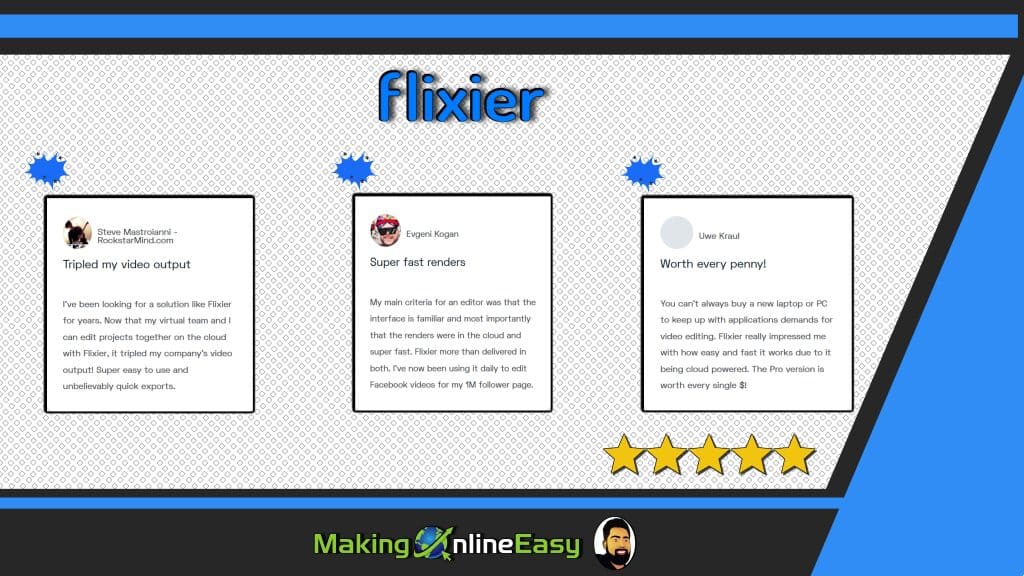
Our Perspective on Flixier: The Final Verdict
Flixier stands out as a transformative force in the video editing landscape. As someone who has grappled with the complexities of video editing, I can attest to the frustrations that often accompany this craft. Flixier emerges as a user-friendly, cloud-based solution that simplifies the process, making it accessible to all, regardless of technical expertise or hardware capabilities. Its commitment to user-friendliness, cloud-based operation, and collaborative features is commendable, offering a platform that streamlines video editing and fosters creativity.
Flixier’s numerous advantages: its versatile editing tools, browser-based accessibility, efficient publishing options, drag-and-drop interface, high-quality output, and time-saving features all contribute to its appeal. However, it has its limitations, notably the absence of advanced features found in professional software and the reliance on a stable internet connection.
Additionally, while a free plan is available, unlocking the full potential of Flixier requires a subscription, which might only be suitable for some users. Ultimately, Flixier emerges as a remarkable solution for those seeking accessible, user-friendly video editing without high-end hardware. It streamlines the process, enhances collaboration, and accelerates video rendering, making it a valuable asset for content creators, marketers, and anyone looking to navigate the video editing landscape easily.
Despite minor drawbacks, Flixier’s combination of simplicity, accessibility, collaboration, and efficiency positions it as a standout choice among video editing tools.
Are you ready to transform your video editing experience and unlock your creative potential?
Flixier is here to revolutionize the way you edit videos. Say goodbye to complex software and the need for high-end hardware. It’s time to embrace a simpler, more accessible, and collaborative approach to video editing. Don’t let video editing challenges hold you back any longer. Embrace the simplicity, accessibility, and efficiency of Flixier and embark on a creative journey like never before. Get started today and take your video editing skills to the next level!