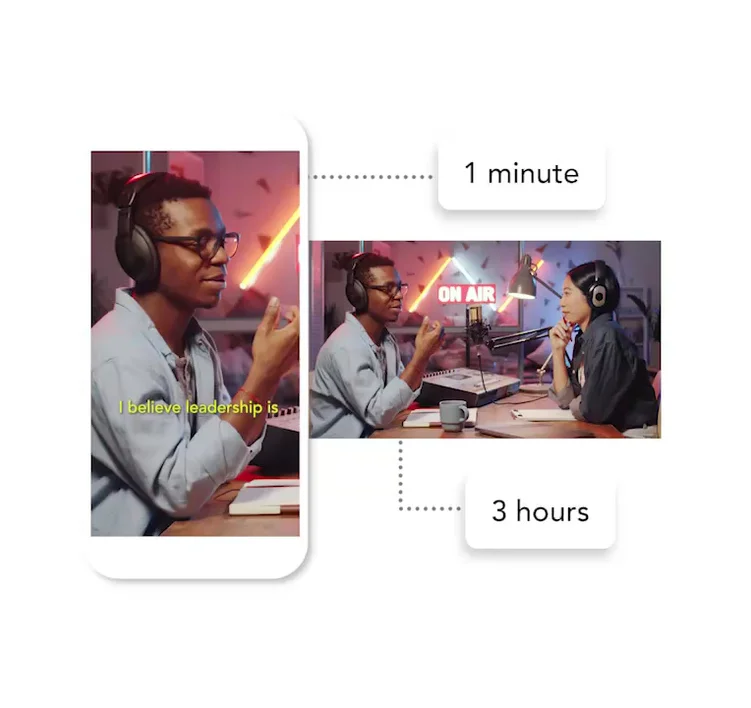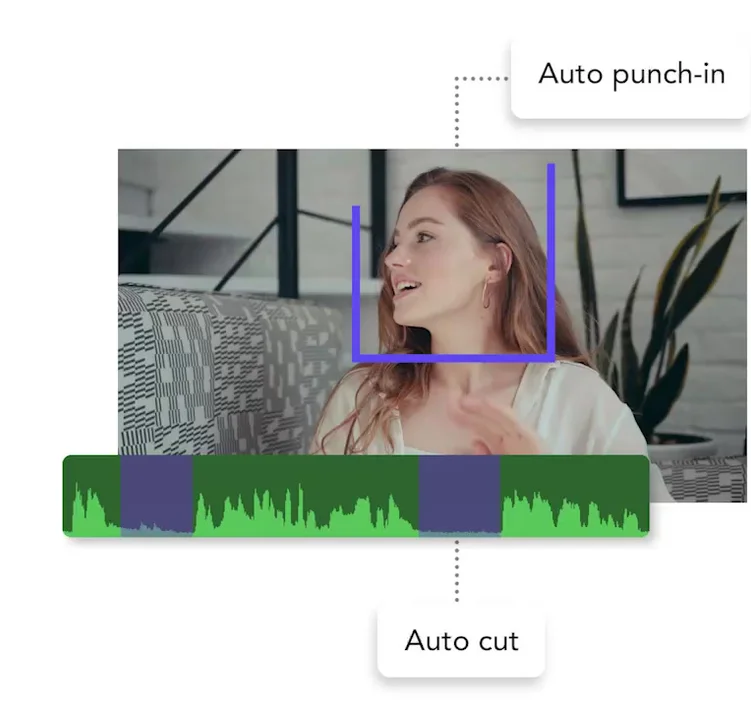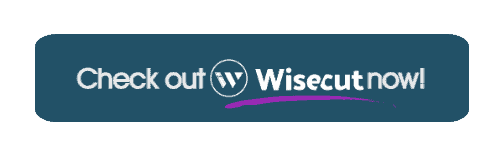Embarking on video editing, particularly with lengthy content, used to be a time-consuming challenge involving awkward pauses and music synchronization headaches. Here’s Wisecut, a revolutionary solution that effortlessly tackles these hurdles. With features like Auto Cut Silences and Smart Background Music, Wisecut transforms the editing process, making it efficient and enjoyable. This innovative tool turns lengthy videos into engaging short clips, addressing the common frustrations associated with traditional editing methods. To discover how Wisecut revolutionizes video editing further, delve into this review and unlock a world of seamless and enjoyable content creation!
Introduction
Introducing Wisecut, a cutting-edge video editing tool harnessing the capabilities of AI to revolutionize the landscape of video creation. Developed to streamline and enhance video editing, Wisecut automatically eliminates lengthy pauses, incorporates jump cuts, adds subtitles, background music, and more. This innovative software caters to a diverse user base, including content creators, businesses, and educators, providing them with a powerful tool to enhance their video content effortlessly. Whether crafting engaging YouTube Shorts, TikTok videos, Instagram Reels, or Social Ads, Wisecut empowers users to elevate their online presence, attract more leads, and captivate audiences across various platforms.
Created with user convenience in mind, Wisecut is particularly adept at transforming lengthy talking videos into concise, impactful clips tailored for short-form content platforms. It utilizes advanced features such as facial recognition, and the software automates the editing process, ensuring seamless transitions and generating intelligent subtitles and translations in multiple languages. Wisecut emerges as a game-changer for those seeking an efficient and effective solution to optimize their video content creation. It offers a range of automated features that cater to the evolving needs of today’s dynamic digital landscape.
Key Features
With cutting-edge features, Wisecut empowers users to elevate their video content with precision and efficiency effortlessly. Let’s explore the key functionalities that make Wisecut a game-changer in video editing.
Short Video Optimization
Turn your lengthy talking videos into impactful short clips effortlessly using Wisecut. Easily add music, subtitles, and auto reframe to tailor your content for platforms like YouTube Shorts, TikTok, Instagram Reels, and Social Ads, enhancing your online presence and audience engagement.
Auto Cut Silences for Time Efficiency
Wisecut’s Auto Cut Silences feature automatically identifies and eliminates long pauses, ensuring that your long-format videos maintain a smooth and natural flow. Save time and enhance the overall quality of your content with this streamlined editing process.
Facial Recognition for Organic Transitions
Employing AI and Facial Recognition, Wisecut automates the “punch in” and “punch out” techniques, enhancing the organic flow of cuts and jump cuts when using a single camera. This intelligent feature adds a professional touch to your videos without requiring manual adjustments.
Auto Subtitles and Translations for Enhanced Engagement
Boost viewer engagement by automatically generating subtitles with Wisecut. The AI Storyboard tool allows quick edits to these subtitles, while the one-click auto-translation feature caters to a global audience, increasing accessibility and expanding your viewership.
Smart Background Music Integration
Say goodbye to the hassle of searching for suitable music and syncing it to the videos. Wisecut’s Smart Background Music feature automatically selects fitting songs and tailors the music to match your video. Enjoy hassle-free audio editing that seamlessly adapts as you make changes to your video.
Automatic Audio Ducking for Clear Communication
Ensure clear communication in your videos with Wisecut’s Automatic Audio Ducking. This AI-powered feature dynamically balances audio, lowering the music when someone is speaking and increasing it when there’s no speech. This feature ensures that your audience hears the most important elements of your content, enhancing overall clarity.
Storyboard-Based Video Editing for Effortless Tweaks
Wisecut introduces an innovative approach to video editing with its Storyboard-Based feature, eliminating the need for complex timelines and advanced editing skills. After transcribing your speech, Wisecut generates a storyboard where you can seamlessly tweak your video by rearranging text and scenes. This user-friendly method ensures a hassle-free editing experience, allowing users to make adjustments effortlessly without the intricacies of keyframes or intricate timelines. Wisecut’s Storyboard-Based Video Editing feature adds a layer of simplicity to the editing process, making it accessible for users of all skill levels. Explore this intuitive feature and discover a new ease in refining your video content.
Pros
Explore the advantages of using Wisecut for video editing, showcasing its key strengths.
✅ Efficient AI-Driven Editing: Wisecut excels in AI-powered video editing, employing advanced algorithms that significantly streamline the editing process. This feature enhances the editing efficiency and saves users valuable time and effort.
✅ Precision with Voice Recognition: The inclusion of voice recognition technology sets Wisecut apart by automatically detecting and editing unwanted elements such as pauses, filler words, and background noise. This precision ensures a polished and professional final product.
✅ Versatile Customizable Templates: Wisecut offers a range of templates, allowing users to choose from diverse options to create professional-looking videos. This feature adds a creative dimension to video editing, catering to various styles and preferences.
✅ Mobile and Web-Based Editing: With Wisecut, users enjoy the convenience of editing videos on the go through the mobile app or utilizing the web-based platform on their computers. This multi-platform compatibility ensures flexibility in editing based on user preferences and needs.
✅ Seamless Platform Integration: One of Wisecut’s strengths is its seamless integration with popular platforms. Users can easily import and export videos to and from their favorite platforms, facilitating a smooth and hassle-free workflow. This feature enhances the accessibility and versatility of the editing process.
Cons
Examine the limitations of Wisecut, highlighting areas for potential improvement.
❎ Limited Subtitle Customization: While Wisecut excels in automated subtitle generation, users may find the customization options somewhat restricted. Adding more flexibility for fine-tuning and personalizing subtitles could enhance the overall user experience, allowing for greater control over the visual aspects of captions.
❎ Learning Curve: Wisecut, despite its advanced features, may pose a slight learning curve for users. Streamlining the interface and improving navigation could contribute to a more intuitive and user-friendly editing process, particularly for those with varying levels of expertise.
What I like about Wisecut?
What stands out to me about Wisecut is its unparalleled efficiency in AI-powered video editing. The advanced algorithms Wisecut employs have significantly streamlined my editing process, saving me valuable time and effort. The voice recognition feature, in particular, is a game-changer. Automatically detecting and editing out unwanted pauses, filler words, and background noise ensures that my final videos maintain a polished and professional quality. This precision in editing, made possible by Wisecut’s cutting-edge technology, has elevated the overall quality of my content and allowed me to focus more on the creative aspects of video production.
The seamless integration with popular platforms has also been a tremendous convenience. Being able to easily import and export videos to and from my favorite platforms enhances the overall workflow and ensures that my content reaches its intended audience with minimal friction. The multi-platform compatibility, allowing both mobile and web-based editing, adds a layer of flexibility to my editing process, aligning with my preferences and enabling on-the-go adjustments. Overall, Wisecut’s standout features have transformed my video editing experience, making it a tool I consistently rely on for efficient and high-quality content creation.
What I don’t like about Wisecut?
While Wisecut has proven to be a valuable tool in many respects, one aspect I find somewhat limiting is the customization options for subtitles. While the platform excels in automated subtitle generation, providing a convenient solution, the ability to fine-tune and personalize subtitles is somewhat restricted. Having more control over the visual aspects of captions, such as font style, size, and color, would add a layer of customization that aligns with individual preferences and enhances the overall visual appeal of the subtitles.
Another aspect worth noting is the learning curve associated with Wisecut. Despite its advanced features, users, especially those new to video editing, might find it takes time to become fully acquainted with the platform. Streamlining the user interface and improving navigation could ease this learning curve, making the tool more accessible to a broader range of users with varying levels of expertise. While these limitations are present, they don’t overshadow the many positive aspects of Wisecut, but they are areas where potential improvements could further enhance the user experience.
Wisecut Pricing Plans
Check out the list of plans and find the one that suits you!
Cost: $0 (Forever Free) Inclusions: Auto Cut Silences Smart Background Music AI Storyboard Auto Subtitles Transcription YouTube Integration AI-Powered Audio Ducking Limited-time premium features |
STARTER (For Starting Creators) Cost: $15 a month or $10 a month if billed annually (Save 33%) Inclusions: Everything in Free + Subtitles Auto Translation Facial Recognition Auto Punch-In Studio Voice Background Noise-Canceling Sound Waves for Audio Files Facial Recognition Aspect Ratio Conversion (landscape, vertical, and square.) |
PROFESSIONAL (For Passionate Video Creators) Cost: $57 a month or $29 a month if billed annually (Save 49%) Inclusions: Everything in Free + Subtitles Auto Translation Facial Recognition Auto Punch-In Studio Voice Background Noise-Canceling Sound Waves for Audio Files Facial Recognition Aspect Ratio Conversion (landscape, vertical, and square.) Priority Customer Support Level |
Cost: Custom pricing Inclusions: API/Custom Hours Note: Contact the Wisecut team for more information on Enterprise features and pricing options. |
Wisecut Customer Reviews
Look at what some users have to say about Wisecut!
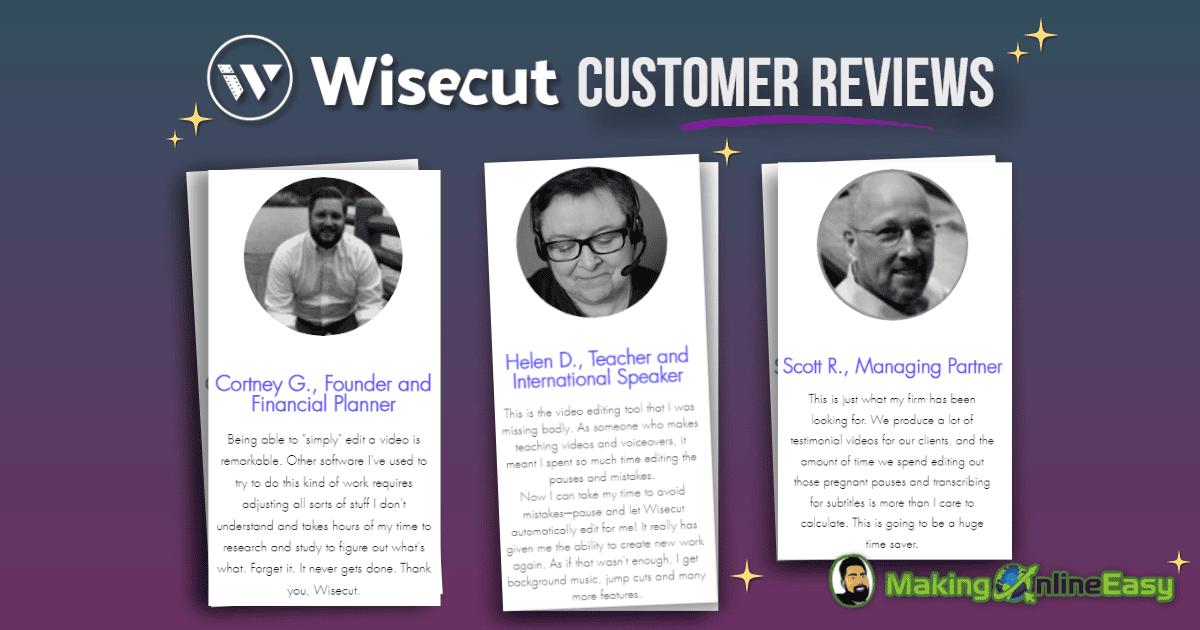
Final Verdict
In conclusion, Wisecut has transformed my video editing experience with its powerful AI-driven features. The efficiency gained through automated processes like Auto Cut Silences, Smart Background Music, and AI Storyboard has saved me precious time and elevated the quality of my content. The platform’s seamless integration with various platforms and the flexibility to edit on both mobile and web-based interfaces add a layer of convenience that aligns with the dynamic needs of modern content creators. Additionally, the pricing plans cater to a diverse range of users, from just starting to seasoned professionals, making Wisecut an accessible and valuable tool for anyone looking to enhance their video editing endeavors.
Ready to revolutionize your video editing workflow? Click the link below to explore Wisecut’s pricing plans and unlock a world of efficient, AI-driven video creation. Whether you’re a budding creator or a passionate video enthusiast, Wisecut offers a range of features to suit your needs. Take advantage of the opportunity to streamline your editing process and elevate the quality of your content.