As a content creator, I’ve often dedicated extensive hours to the meticulous editing of videos and podcasts. Though essential, this process can become an irritating ordeal, especially when confronted with the daunting task of sifting through countless hours of footage in search of that elusive perfect clip. This is where TimeBolt steps in.
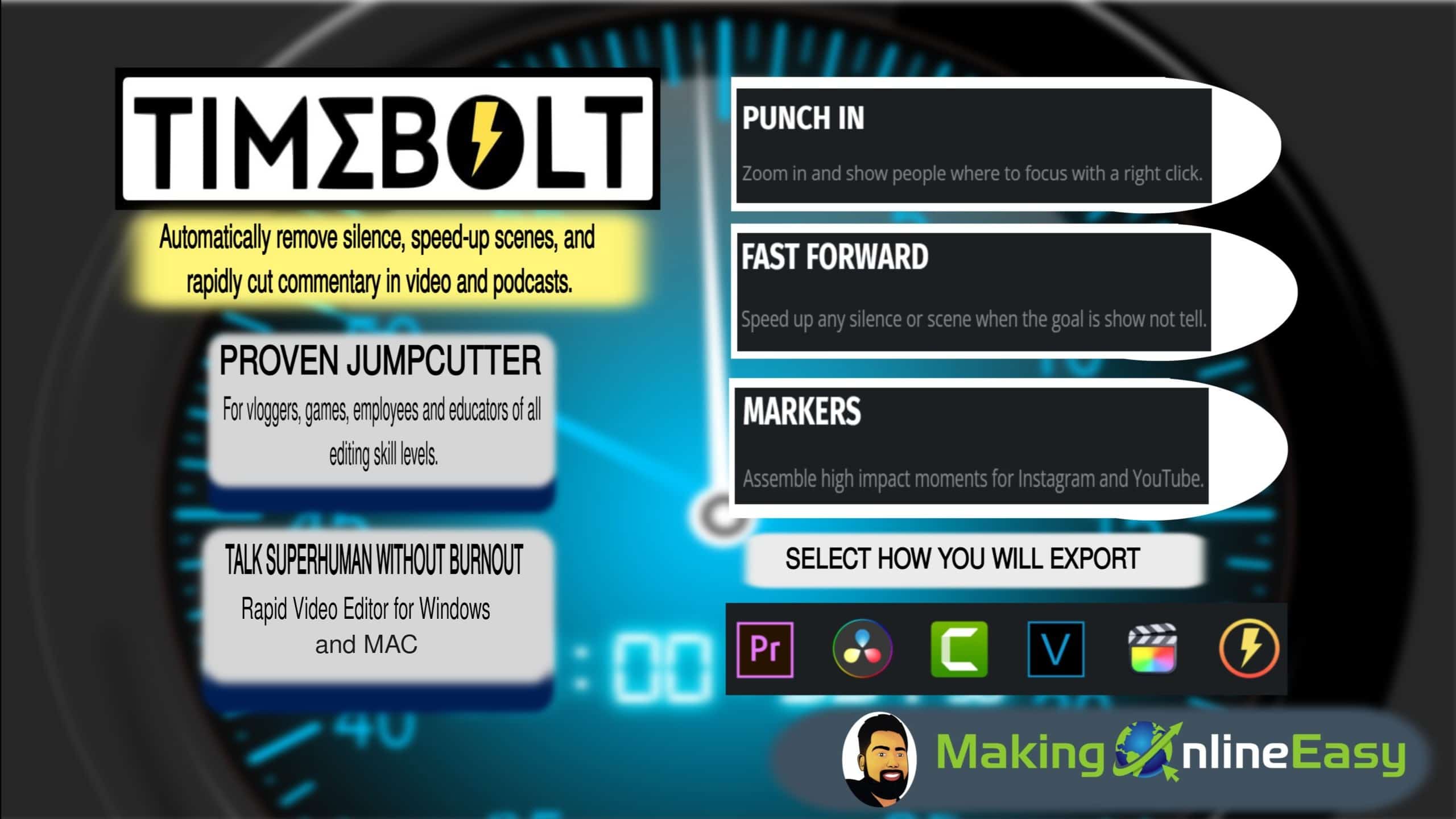
What is TimeBolt?
TimeBolt emerges as a swift video editing solution tailored to streamline the intricate timelines of lengthy videos and podcasts. This versatile tool is accessible on both Mac and Windows platforms. It stands as an invaluable asset for individuals engaged in consistent work with video or audio content, catering seamlessly to the needs of YouTubers, podcasters, and online educators. However, if you infrequently engage with multimedia content or lean towards manual editing methods, TimeBolt might not align with your preferences and workflow rhythm.
Unveiling the Challenge
Have you ever found yourself buried under an overwhelming mountain of footage while in the throes of video or podcast editing? Is the balance between editing and content creation tipping heavily towards the former? If this rings true, rest assured you’re not sailing this ship solo. Many content creators grapple with this common predicament, and it’s precisely the problem that TimeBolt sets out to untangle.
A Paradigm Shift in Video Editing
Before incorporating TimeBolt into my workflow, video editing would consume endless stretches of my time. The process was laden with tedium, often leaving me drained and exasperated. However, since embracing TimeBolt, I’ve witnessed a remarkable reduction in my editing hours. In particular, the automatic silence detection feature has wielded a transformative effect. It’s a game-changing addition that has salvaged copious amounts of time and energy, allowing me to pivot towards content creation with renewed vigor, relinquishing the burden of excessive editing.
Key Features and Advantages of TimeBolt
Explore the ten exceptional attributes of TimeBolt that have me truly enthusiastic:
- Auto Detect Silence: Effortlessly eliminate moments of silence from your videos and seamlessly condense an entire hour of content in just 13 seconds. This functionality works flawlessly with video and audio formats of any duration, ensuring your content remains engaging and dynamic.
- Sculpting Capabilities: Unleash your creative vision with the ability to edit your footage surgically. Seamlessly trim or retain specific words or scenes while previewing the results at up to 4 times the normal speed. This feature empowers you to shape your content precisely how you envision it, visually and audibly.
- Seamless Export Options: Instantly render your edited video directly to your desktop or effortlessly export it to industry-standard editing software such as Premiere, Final Cut Pro, DaVinci Resolve, and Camtasia. This compatibility ensures a smooth post-editing workflow for professionals and enthusiasts alike.
- Punch In for Focus: Zoom dynamically with a simple right-click action to draw your audience’s attention to specific focal points. Whether highlighting details or guiding your viewers, this feature adds a professional touch to your content creation process.
- Fast Forward for Impact: Accelerate moments of silence or scenes better conveyed visually. When your objective is to convey information quickly and engagingly, this feature allows you to heighten the pace of your content without sacrificing clarity.
- Strategic Markers: Efficiently curate impactful moments for platforms like Instagram and YouTube using the intuitive marker system. This tool assists you in assembling attention-grabbing segments that captivate your audience and enhance your content’s online presence.
- Edit Zoom Efficiency: Transform lengthy Zoom recordings into concise, chaptered content in less time than it takes to record them. This feature streamlines the editing process for educational, professional, or personal purposes, maximizing efficiency without compromising quality.
- Multi-Track Video Editing: Empower advanced YouTube editors with the capability to synchronize video tracks seamlessly within editing platforms like Premiere or FCPX. Apply cuts and edits with a touch of magic, elevating the quality of your video content effortlessly.
- Multi-Track Audio Refinement: Immerse your audience in your content by focusing solely on the key audio elements. Easily remove background noise from gaming videos and emphasize commentary, catering specifically to gaming video editors who demand polished and immersive soundscapes.
- Proven Jump Cutting Expertise: Tailored for vloggers, gamers, employees, and educators of varying editing proficiencies, this feature-rich toolset provides the expertise of a seasoned jump cutter. Elevate your content with professional editing, regardless of your skill level.
- Adobe extension: Seamlessly export edited segments using a specially tailored extension designed to enhance the functionality of Adobe Premiere. This custom extension empowers users with an efficient and user-friendly toolset to export precise cuts, elevating the video editing experience by providing greater control and flexibility over the exporting process.
- Capture: Effortlessly initiate rapid video capture utilizing your webcam, screen, and diverse audio sources. This feature equips you to seamlessly record from multiple inputs, ensuring a comprehensive recording experience encompassing visual and auditory elements. Whether capturing your expressions through the webcam, recording on-screen activities, or preserving audio from various sources, this functionality amalgamates convenience with versatility, catering to a spectrum of capturing needs.
These enhancements and features collectively provide an arsenal of tools for content creators, making the editing process efficient, versatile, and dynamic while catering to a wide range of creative goals and skill levels.

Pros of TimeBolt
1. Automated Editing Ease: TimeBolt brings the power of automated editing to your fingertips. Effortlessly exciting silent segments from your videos significantly streamline your post-production workflow. This feature saves you valuable time while ensuring your content remains engaging and dynamic.
2. Intuitive User Experience: Navigating the video editing world becomes a breeze with TimeBolt’s user-friendly interface. Individuals with minimal video editing experience can effortlessly access and utilize its features. This simplicity empowers creators to focus on their content without being hindered by complex software.
3.Cross-Platform Availability: No matter your operating system, TimeBolt has you covered. It seamlessly caters to Windows and Mac users, ensuring that a diverse range of content creators can harness its capabilities without compatibility issues.
4.Versatile Format Handling: Embrace the freedom of working with various video formats. TimeBolt’s flexibility in handling multiple formats allows you to edit diverse content types while maintaining optimal quality.
5. Effortless Jump Cuts: Revitalize your clips with dynamic jump cuts in seconds using TimeBolt’s dedicated features. Elevate your content’s pacing and visual appeal effortlessly, enhancing engagement and maintaining viewer interest.
6. Precise Preview and Adjustment: Refine your clips precisely by previewing and fine-tuning them according to your specific requirements. This level of control ensures that your content aligns perfectly with your creative vision.
7. Positive Feedback: TimeBolt has garnered acclaim from its user base, amassing a favorable rating of 4.58 out of 5 based on a substantial collection of 114 reviews. This impressive reception underscores the satisfaction expressed by users who have found value in TimeBolt’s offerings, highlighting its effectiveness and appeal across various aspects of its functionality.
8. Batch Processing Capability: TimeBolt boasts a robust feature set that supports efficient batch processing. This distinctive attribute empowers users by enabling simultaneous editing of numerous videos in a single operation, optimizing productivity and streamlining workflows. Whether you’re seeking to apply consistent edits across a collection of videos or looking to expedite your video editing tasks, TimeBolt’s batch-processing functionality proves to be a valuable asset, enhancing your ability to manage and manipulate multiple videos seamlessly.
Cons of TimeBolt
1.Limited Customization Flexibility: While the convenience of automated editing is a major plus, it’s worth noting that it might only sometimes perfectly align with your unique creative vision. You may want more hands-on control over the editing process in certain instances to ensure every aspect matches your artistic intent.
2.Selective Software Compatibility: TimeBolt’s impressive array of supported video formats is a strong suit, but it’s important to acknowledge that specific formats or codecs could fall outside its compatibility spectrum. It might require you to convert or adjust certain elements before using them in the software.
3.Learning Curve for New Users: Despite its user-friendly design, newcomers to TimeBolt might still encounter a learning curve as they familiarize themselves with its full range of features and functionalities. While the interface simplifies the editing process, mastering all its intricacies might take some time and experimentation.
4.Budget Considerations: While TimeBolt’s capabilities are undeniably valuable, it’s important to note that it comes with a price tag. It might be a limitation for individuals seeking free or more budget-friendly editing solutions. For those on tighter budgets, the cost of entry could be a factor to consider carefully.
Aspects I Appreciate About TimeBolt
An aspect that truly resonates with me regarding TimeBolt is its user-friendliness. Even if you need to be better versed in technology, navigating the software is a breeze. Moreover, their customer support team stands steadfastly prepared to aid you should any obstacles arise. In summation, if you’re a content creator yearning for heightened efficiency in your editing process, I wholeheartedly endorse giving TimeBolt a shot. It’s revolutionized how I approach editing my videos and podcasts, and I’m confident it can orchestrate a similar transformation for you.
Furthermore, TimeBolt’s dedication to continuous improvement is evident in its regular updates and feature enhancements. The team behind the software seems genuinely attuned to the evolving needs of content creators, actively incorporating user feedback to refine and expand its capabilities, particularly in social media. This commitment solidifies TimeBolt’s position as a cutting-edge tool and reassures users that their investment is backed by a company genuinely invested in their success.
Drawbacks of TimeBolt
Overall, I like TimeBolt. While its user-friendly design is apparent, it’s important to note that there could be a learning curve, particularly for those who need to be more familiar with video editing software. Secondly, the cost aspect warrants attention. Depending on your budget, the investment in TimeBolt might raise considerations. It’s advised to weigh the time and effort it can save against the financial outlay to ascertain if the benefits align with your needs.
TimeBolt’s commitment to providing regular tutorials and resources for users navigating the learning curve is commendable. These educational materials can significantly ease the transition and help users harness the software’s full potential. As with any tool, dedicating the time to understand its nuances can pay dividends in efficiency and output quality. So, while the learning curve might exist, the available resources can bridge the gap and enhance the overall experience.
How Much Does It Cost?
TimeBolt comes with a range of pricing plans to suit different needs. While initially skeptical about investing, I found that the time saved, and the improved quality justified the cost. Plus, when you compare it to higher-priced alternatives, TimeBolt stands out as a cost-effective solution because of its powerful effects and resolution.
TimeBolt offers three main quality options:
Basic Plan
- Price: Free
- Features:
- Video Only
- No Saving
- Watermarked
- No XML Export
Paid Plan
- Price Options:
- $17 per month
- $97 per year
- Features:
- Video and Audio Files
- Any Duration of File
- XML and Plugin Export
Note: Umcheck is a pay-per-use service in this plan.
Enterprise Plan
- Custom Pricing
- Features:
- Manage Multiple Keys
- Add / Remove Members
- Change Number of Seats
- Umcheck AI (Optional)
In summary, TimeBolt offers three pricing tiers:
Basic: Free plan with limited features for videos only.
Paid: Various payment options for more features, including video and audio support, flexible file duration, and export options. Umcheck is pay per use.
Enterprise: Custom pricing for advanced features, including team management, seat adjustments, and optional Umcheck AI integration.
Customer Reviews
Customers have praised TimeBolt for its ability to transform digital habits and promote mindfulness in the digital age. Here’s what other users have to say about their experience with TimeBolt:
“Just published another video to YouTube! I seriously wanted to get started with long-form YouTube content, but I dreaded the idea of editing the videos down. My last video started as a 40-minute recording, and I needed minimal editing after timebolt (add a subscribe graphic, choose my cameras, etc.). Took me about 30 minutes to pick scenes in Timebolt, and then it was off to the races. If you’re terrified about how much work goes into video editing, try this! It will change your stance on the whole thing. On to the next one!” – Nick N.
“While I have not utilized it extensively, my initial impressions of this program are nothing short of AMAZING. I’m presently editing an online course for a client, and this program has already spared me the equivalent of an entire day’s worth of editing. The efficiency with which I could configure all the distinct sequences through the XML export feature was remarkable. I recommend giving TimeBolt a try to fellow creators. The investment is highly worthwhile, and if you encounter any obstacles, you can subscribe for just one month, given its affordability. That was initially my strategy, but I’ve decided to extend my subscription, given the value I’ve experienced.!” – Marcus V.
And here’s more:

Final Verdict: A Revolutionary Leap in Video Editing Efficiency
TimeBolt isn’t just software; it’s a creative powerhouse. For those who are immersed in multimedia storytelling, its prowess shines brilliantly. It’s like a breath of fresh air, reinvigorating my content and changing the rhythm of my narratives, so I gave it 4.5 stars.
It has transformed my editing process from a chore to a breeze, letting me focus on the heart of my stories. As I wrap up this review, it’s clear that TimeBolt isn’t just reshaping editing; it’s rewriting the story of how we create, and it offers revolutionary technology, just like some of the great video editing tools I use.
Do you want to streamline your video editing process?
If you’re tired of feeling overwhelmed by digital distractions, it’s time to take action. Check out TimeBolt and experience the freedom that comes with mindful technology usage. Your future self will thank you for it. So, there you have it – my authentic experience with TimeBolt. Remember, I’m just an ordinary person who’s been in your shoes, and this review is my way of sharing a life-changing solution.


