Managing tasks, projects, and team collaboration can be daunting, often leading to disorganization, inefficiency, and missed deadlines. The Ora tool is a remarkable solution that alleviates these struggles. Before discovering Ora, we grappled with scattered tasks, unclear priorities, and cumbersome communication methods in different tools and apps. Ora has proven an exceptional remedy by offering streamlined task organization, customizable workflows, intuitive features like Kanban boards, time tracking, and efficient communication channels. It has revolutionized our project management, making it a breeze to keep assigned tasks on track, ensure clear communication, and easily meet deadlines.
Unveiling Ora: Your Ultimate Project Management Solution
Long ago, in Bulgaria, the creators of Ora faced the challenge of efficiently managing tasks within their software development agency. Unable to find a suitable solution, they decided to build their tool, which they later named Ora. The name “Ora,” derived from the Latin and Greek words for “hour” and “time,” emphasizes the importance of time management and efficiency.
Ora’s Power-Packed Features for Productivity
These features collectively contribute to Ora’s comprehensive task management and team collaboration capabilities.
Efficient Task Categorization – Smart Lists and Custom Filters
Ora simplifies task organization with smart lists and customizable filters, making it easy to categorize, prioritize, and manage tasks effectively. You can create tailored filters that match your specific workflow, ensuring you always focus on the most critical tasks.
Visual Task Organization – Kanban Boards and Calendar Integration
Visualize tasks using Kanban boards and sync them with your calendar, streamlining task organization and ensuring deadlines are met. This visual approach lets you grasp the project’s status at a glance, making allocating resources more efficient.
Detailed Task Insights – Card View and Task Details
Access comprehensive task details through card-based management, providing a complete overview and simplifying task tracking. For precise project management, dive deep into each task’s specifics, including assignees, due dates, dependencies, and more.
Adaptive Task Templates – 3D Grouping and Customizable Templates
Customize task templates in three dimensions to align with your project’s unique needs, streamlining task creation and maintaining consistency. These adaptable templates enable you to standardize your project workflows while accommodating variations.
Effective Time Management – Timeboxing, Time Tracking, and Estimates
Manage time efficiently with timeboxing, track task durations, and make accurate estimates for streamlined project timelines. Time management tools empower you to allocate resources effectively and optimize project schedules.
Structured Task Communication – Task Channels and @Mentions
Organize task discussions in dedicated channels and use @mentions for focused collaboration, reducing clutter. This structured approach ensures that important conversations are easily accessible and relevant.
Enhanced Task Instructions – Annotations
Improve task clarity by annotating attachments, ensuring precise instructions, and reducing misunderstandings. Annotations provide a visual guidance layer, enhancing task comprehension and reducing errors.
External Participation – Observer/Public Task Creation
Engage stakeholders by allowing them to create tasks and join discussions without requiring sign-up, enhancing collaboration. This feature streamlines external involvement, facilitating seamless client and stakeholder engagement.
Confidentiality Controls – Private Lists, Tasks, and Comments
Control visibility to safeguard sensitive information within your team, ensuring only authorized members have access. This feature ensures that confidential project details remain private and secure.
Stakeholder Engagement – Watchers and Email Replies
Keep stakeholders informed by adding watchers and converting email replies into task comments, facilitating timely input. Watchers stay in the loop with important updates, enhancing their involvement in the project.
Efficient Updates – Task Reporter Notifications
Ensure task reporters stay in the loop with email notifications, enhancing team communication. This feature promotes transparency and keeps all relevant parties informed of task progress.
Seamless Team Collaboration – Team Chat (Beta)
Collaborate effortlessly through organized chat channels, direct messaging, and video calls within your team, reducing the need for external tools. Real-time communication enhances teamwork and project coordination.
Agile Project Management – Ora Sprints
Effectively manage Agile projects with built-in support for epics, sprints, story points, and reports, improving project tracking. Agile teams can easily plan, execute, and monitor their projects, fostering agility and adaptability.
Workflow Streamlining – Integrations & Automation
Boost efficiency by integrating Ora with over 2000 services via Zapier, coordinating workflow with Git for version control, and automating tasks for increased productivity. These integrations and automation capabilities streamline your team’s workflow, reducing manual work and errors.
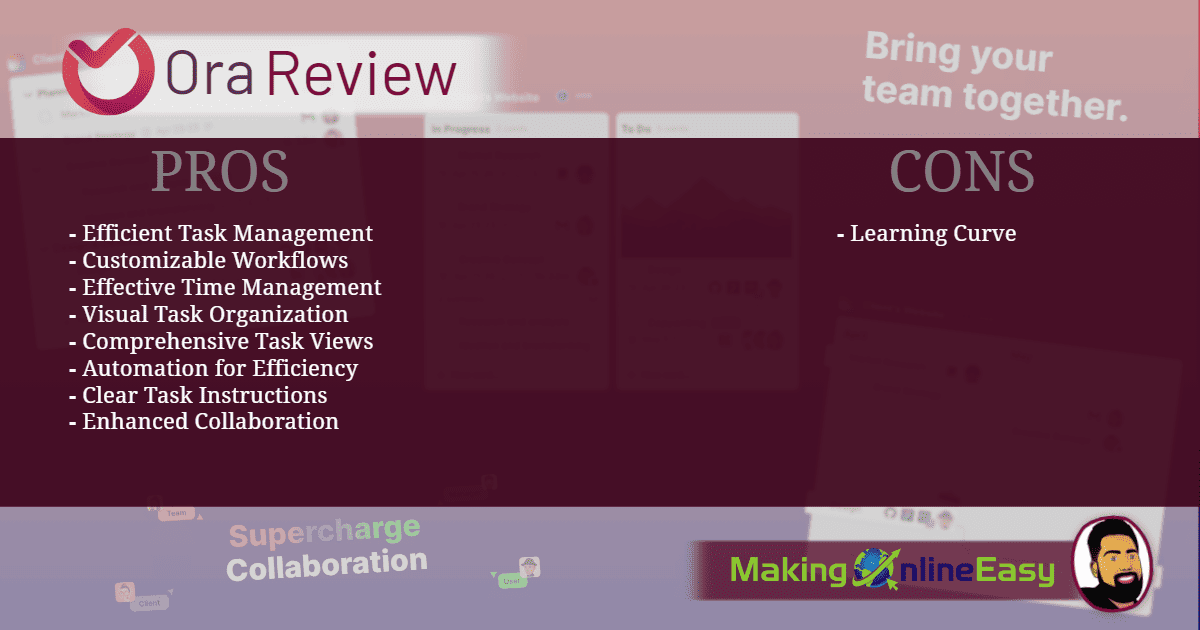
The Advantages of Using Ora
Efficient Task Management
Streamline task organization and prioritization for enhanced productivity. Easily categorize tasks, allowing you to focus on what matters most while efficiently managing your to-do list.
Customizable Workflows
Tailor task lists, templates, and sorting options to match your project needs. Whether you prefer a traditional list format or a more visual approach, Ora’s flexibility adapts to your workflow preferences.
Effective Time Management
Monitor task progress, allocate resources, and meet project deadlines with ease. Ora’s time management features empower you to optimize your team’s schedule and ensure projects stay on track.
Visual Task Organization
Utilize Kanban boards and synchronized calendars for clear, visual project planning. Visual learners will appreciate the intuitive Kanban boards and seamless calendar integration, providing a comprehensive overview of your tasks and project timelines.
Comprehensive Task Views
Access detailed task information and collaborate seamlessly with team members. Ora’s comprehensive task views allow for in-depth discussions and precise execution, ensuring everyone is on the same page.
Automation for Efficiency
Automate repetitive tasks and workflows, reducing manual effort and errors. By harnessing the power of automation, Ora streamlines your processes, freeing up time for more strategic endeavors.
Clear Task Instructions
Enhance task clarity with annotations and comments on attachments. Ensure task instructions are crystal clear by adding annotations and comments directly to attachments, leaving no room for ambiguity.
Enhanced Collaboration
Promote efficient team communication through task channels, mentions, and integrated chat features. Foster a collaborative working environment where discussions are organized and team members are always in sync, improving overall productivity.
Ora’s seamless task organization and visual project planning, including Kanban boards, assist video editors in keeping track of every scene, shot, and edit. Time tracking features ensure efficient use of resources, and detailed task insights make collaboration with your team a breeze. With Ora, turn your video editing process into a well-orchestrated production, meeting deadlines and exceeding creative expectations.
Content writers can leverage Ora’s customizable workflows and effective time management tools to streamline the writing process. Visualizing tasks through Kanban boards provides a clear overview of article progress, and detailed task views allow for precise execution of ideas. Ora’s communication channels, including task channels and @mentions, facilitate collaboration with editors and other team members. Elevate your content creation journey with Ora’s comprehensive suite of features tailored for writers.
Drawback of Ora
Learning Curve
Although Ora prides itself on its intuitive interface, it’s important to acknowledge that some of its advanced features could present a notable learning curve, especially for users needing to be more tech-savvy. While Ora offers robust capabilities, new users might initially find the extensive feature set overwhelming. However, users can gradually unlock the tool’s full potential with patience and practice.
Ora’s Positive Impact on My Workflow
One key aspect that particularly appeals to me about the Ora project management tool is its capability to handle files. This feature streamlines sharing, storing, and referencing project-related documents, ensuring all team members have quick access to the needed resources. Furthermore, Ora simplifies the tracking of completed tasks and offers customizable fields and settings, granting users the flexibility to tailor the tool to their specific project requirements. This level of adaptability ensures that Ora can readily accommodate the unique needs of diverse teams and projects, making it an invaluable asset for productive and organized project management.
Ora’s distinctive strength lies in its seamless integration of task management, time tracking, and communication functions within a unified platform. This holistic approach simplifies work processes, rendering the exchange of countless emails unnecessary. It has significantly improved my team’s efficiency in task organization and collaboration.
Challenge with Ora: Managing the Learning Curve
One noteworthy challenge I’ve encountered in my experience with Ora project management software is managing the learning curve associated with its advanced features. As I strive to manage my tasks and work within my business account effectively, some of these functionalities can be intricate, especially for users who may not be as tech-savvy. However, it’s essential to emphasize that despite this initial hurdle, Ora remains a valuable asset for enhancing task management and productivity in the long term.
It’s worth mentioning that Ora acknowledges the learning curve challenge and provides robust user support, including tutorials and documentation, to help users navigate the platform more effectively. Additionally, the company consistently updates the tool based on user feedback, making usability enhancements and refining the user experience. While there might be a brief learning curve, Ora’s commitment to improving user experience ensures that users can unlock the tool’s full potential with time and practice, benefiting their business operations and project management efforts.
Ora’s Flexible Pricing Options
Ora offers a free plan accommodating up to 10 team members with unlimited projects. If you have a larger team or need access to advanced Ora Pro features, you can start a 30-day free trial of the Professional plan. Please note that credit card information is required for the trial, but you can cancel your subscription before the trial period ends if needed.
Ora Basic is an excellent starting point, but the Pro plans introduce premium functionality, including adding project observers, managing recurring tasks, automating list actions, establishing task relationships, and handling larger file attachments of up to 1GB. Plus, you can personalize your workspace with image project backgrounds.
ORA BASIC (FREE PLAN)
|
ORA PROFESSIONAL
|
ORA ENTERPRISE
|
Professional X 10
|
Professional X 20
|
Users Share Their Ora Experiences
As we delve into the world of Ora through user reviews, it’s clear that people are eager to share their experiences, both the highs and the lows. These insights into Ora’s functionality, performance, and customer service shed light on how users navigate this versatile project management tool. Here are some of them:
❝If you’re searching for an exceptional project management tool, I strongly recommend Ora. The support they provide is truly outstanding.❞ – R. Nunes
❝Ora, I’m all about it: Kanban, lists, pipelines, sprints, project views, Gantt charts, assignments, time-tracking, outside collaborators, and clients!❞ – Erin, VA Coach

Concluding Thoughts on Ora
Ora has proven to be a versatile project management and collaboration tool that has positively impacted my team’s workflow. Its powerful features, including task management, analytics, and customizable groups, have allowed us to work more efficiently and stay on top of our projects. Moreover, the tool’s flexibility in importing and exporting data has simplified our transitions from other project management tools, making the migration process seamless.
One of the standout aspects of Ora is its commitment to customer service. Whenever we encountered challenges or needed assistance with the platform, the support team was readily available and responsive, ensuring that our experience remained smooth. As we explored Ora’s analytics and reporting capabilities, it became evident that this tool enhances project management and provides valuable insights into our team’s performance and project progress. Ora’s holistic approach to task management and collaboration has significantly contributed to our team’s success, making it a tool we highly recommend to others seeking to optimize their project workflows. Get started on your own Ora experience!

