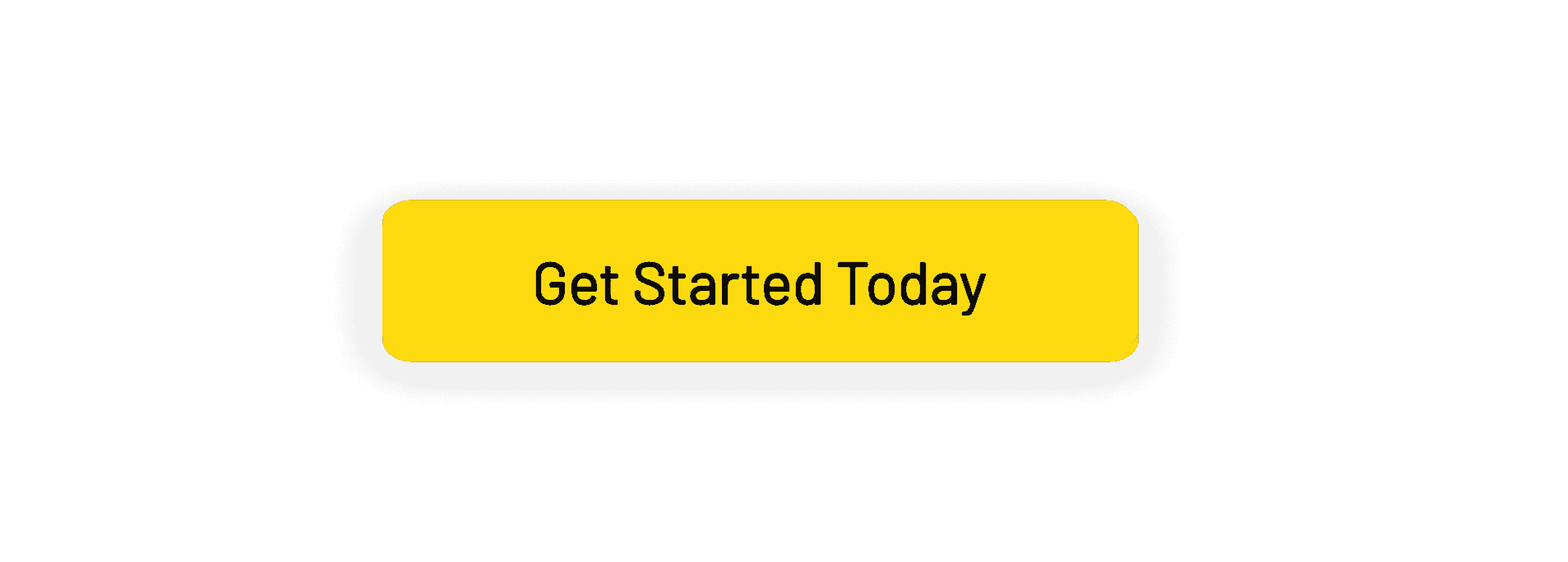Do you struggle to stay on top of notes and transcriptions during meetings, interviews, and lectures? Your search for a trusty note-taking solution is over. AudioPen is here to save the day! This handy app records your raw ideas and instantly transforms them into clear, crisp text.
In this comprehensive review, we’ll explore the features and potential advantages of AudioPen. Let’s determine whether this could be the ultimate solution for your note-taking needs.

What is Audiopen?
The realm of note-taking applications is vast, with various options, from Apple Notes and Google Keep to Obsidian and Notion. These apps typically prioritize text as the main form of input and build their features around this. Yet, developer Louis Pereira’s AudioPen app deviates from this norm, centering its functionality on transforming spoken words into tidy, text-based notes.
As a web-based application, AudioPen may not provide a native mobile experience, but it offers its advantages. For one, it’s lightweight and accessible across various platforms. The user interface is straightforward and minimalist. All you need to do is tap or click the microphone button to begin recording. When you’re finished, just hit the stop button. The app then utilizes OpenAI’s APIs – Whisper for transcription, in particular – to transcribe the audio into crisp, clear text.
So, let me share how I discovered this amazing tool.
Building a Second Brain
My journey with AudioPen is influenced by Tiago Forte’s enlightening book, “Building a Second Brain,” which sparked my interest in finding an external resource for storing information outside my brain.
Forte’s book promotes creating voice notes and setting aside dedicated times for their review rather than trying to process all the data instantly. This approach aids in reducing distractions and keeping focus squarely on your immediate goals and objectives.
And that’s how Audiopen became a game-changer for me.
Changing the Way We Take Notes
Imagine a technology that lets you capture all your crazy ideas and turn them into a well-structured piece.
What makes AudioPen particularly intriguing is its dual functionality. Not only does it allow you to verbally document thoughts and notes – an activity I’ve been engaged in for years – but it also offers a summarization feature. Users can edit this summarized version as they see fit, thus preserving the original transcription and the summary.
Efficient Note-taking Technology
AudioPen is a game-changer for those who constantly find themselves scribbling down notes during meetings, interviews, lectures, or brainstorming sessions. If you’ve ever struggled to capture every word accurately, this tool will be your new best friend. It’s designed to save time, reduce the risk of missing vital information, and enhance your overall note-taking experience.
And there are certainly more applications for this app than one could think. From foggy to clear, messy to pristine, Audiopen can help you transform your raw ideas into superb summarized content.
Audiopen Free and Prime Features
If you are interested, there are two subscriptions available for this app and in this section I’ll cover their major differences.
Audiopen Free VS Prime
The free version of AudioPen allows users to record voice notes up to three minutes in length and store up to 10 notes on the site at no cost. However, the paid version offers a plethora of additional benefits. Subscribers can record up to 15 minutes of notes at a time and store infinite notes in the cloud. They can upload their audio files monthly, download note audio within an hour of recording, and assign tags for easy note retrieval.
Furthermore, the Prime version goes beyond mere transcription, offering automatic summary generation. It also features a “Super Summary” option, particularly useful for project research involving multiple notes on the same topic.
Now, here are the features the prime plan offers.

AudioPen Prime Features
The AudioPen Prime Plan is a productivity-boosting app designed to revolutionize note-taking. Offering a comfortable way for researchers, writers, or thought-jotting enthusiasts, this app enables efficient idea generation. With its range of features, it provides a user-friendly platform tailoring to individual and team needs.
Diverse Styling Flexibility
Have you ever envisioned your notes sounding like your favorite author or adopting an academic tone? The Prime Plan grants you the freedom to choose a writing style that resonates with your preferences. Whether it’s casual or scholarly, AudioPen adapts to your vibe.
Zapier Harmony
With Zapier integration, the Prime Plan acts as a bridge, exporting tagged notes seamlessly to other software platforms ensuring great data management.
Extended Voice Note Duration
Enjoy the freedom of extended voice note duration with the Prime Plan, hitting the record button and capturing up to 15 minutes of speech without constraints.
Customized Shareable Images
Share your thoughts in style, as the Prime Plan allows you to create customized, branded images from your insights, enhancing your professional representation.
SuperSummaries for Deeper Insights
The SuperSummaries feature blends multiple notes into one cohesive narrative, ideal for crafting in-depth essays or thoughtful correspondences.
Instant Voice Note Downloads
Prime users enjoy the privilege of downloading voice note audio immediately after creation. This timely feature ensures you have your insights on hand for further reference.
Unlimited Note Storage
Bid farewell to note-count restrictions. With the Prime Plan, you’re liberated from limitations, embracing boundless note storage for your ever-expanding collection of ideas.
Repurposing Existing Audio Files
Breathe new life into existing audio files with AudioPen’s transcription magic, offering each Prime user 30 uploads per month.
Dynamic Styling Selection
Tailoring your writing to specific contexts has never been easier. The Prime Plan’s dynamic styling selection adapts your notes for different purposes – be it emails, essays, or simple to-do lists.
Pause and Resume Recordings
Life’s interruptions won’t disrupt your flow, as the Prime Plan lets you pause and resume recordings smoothly.
Unveil Your Word Preferences
Circumvent misinterpretations with the special words feature, ensuring frequently-used terms or names are transcribed accurately.
Folders for Enhanced Organization
Enhance organization with folders, categorizing your notes for simplified navigation.
Customized Note Lengths
Craft summaries tailored to your needs with customizable note lengths, reflecting your style, whether concise or detailed.
Searchable Note Database
As your note database grows, the effective search function makes locating your notes straightforward and quick.
Transcript Edit Option
Fine-tune transcriptions to ensure accuracy, correcting errors or refining complex terms with the Prime Plan.
Multi-Tagging Mastery
Assign multiple tags to a single note with multi-tagging mastery, creating a robust organizational system for easy retrieval.
Transform Existing Text Notes
Unearth the potential of dormant text notes with AudioPen’s transformational prowess. Prime users can request rewrites of existing text, breathing fresh life into old ideas.
Varied Writing Intensity
As a Prime user, you wield the ability to dictate the style and intensity of your note’s rewrite. Whether aiming for a polished version or a complete overhaul, AudioPen caters to your preferences.
Immediate Audio Access
Prime users enjoy instant access to audio files of their voice notes, ensuring you can retrieve the text and the original spoken essence of your thoughts.
Dual-Purpose Utility
The Prime Plan doubles as a versatile tool for work tasks and a digital space for personal journaling, catering to both professional and individual needs.
Why is Audiopen Prime Better?
The AudioPen Prime Plan offers many features designed to enhance your note-taking experience. It’s essential to evaluate your specific needs and desires to see if these attributes are in sync with your objectives. No matter your position or goals, the Prime Plan empowers you to tap into the benefits of effortless organization, creative articulation, and efficient dialogue.
With just a single press of the record button, this software captures sound and translates speech into text, offering great ease and portability. Whether used for journaling or professional documentation, its width of features transforms your audio into a well-organized translation, making it one of the most user-friendly tools in the market.
But before you decide, let’s have a quick rundown of this app’s pros and cons.

AudioPen’s Pros and Cons
Audiopen Pros:
- Easy Recording: With AudioPen’s easy recording feature, capturing your thoughts becomes hassle-free.
- Automatic Transcription: Once you’re done speaking, AudioPen will do the work of turning your words into polished content.
- Note-taking for Meetings: Let AudioPen take notes for you during your meetings, generating accurate and organized records to reference later.
Audiopen Cons:
- Despite its many strengths, like any automatic transcription service, AudioPen may stumble with complex or technical language, leading to occasional errors or inaccuracies.
How Audiopen Made My Life Easier
AudioPen has revolutionized the way I capture and store ideas. Its integration with Zapier is a standout feature for me. This app allowed me to add voice notes directly to specific projects across various note-taking apps. The transcription style organizes my thoughts by project, keeping me focused on specific topics.
On top of that, discovering AudioPen aligned perfectly with Tiago Forte’s principles. It offers an external database for storing critical information, relieving the stress of remembering every detail. So, for a seamless way to transcribe speech into notes and quick access to a summary of your thoughts, consider using AudioPen.
Potential Hurdles and Limitations
Like any automated transcription service, some errors or inaccuracies may occasionally occur in the transcriptions, especially when dealing with complex or technical language. I’ve found that these minor hiccups are primarily tied to the quality of the recording, and this can be easily fixed either by improving your recording’s quality or by maximizing a special word feature that trains the app to spell certain words correctly.
Audiopen Customer Reviews
Another thing you might want to consider is the feedback from Audiopen users, which offers valuable insights into the real-world usage of AudioPen.
One user praised AudioPen, stating, “This tool has transformed my work process. The transcription is accurate, and the seamless integration with other apps is a game-changer. It’s definitely worth investing in.” These reviews illustrate the positive impact AudioPen is having on its users’ productivity and efficiency.
And here’s more customer reviews to help you decide:

Investing in Audiopen Prime: A Pricing Breakdown
As a writer, I am continually seeking alternatives that can enhance my writing process. This AI-powered app grabbed my attention with its effective transcription services and unique pricing model for AudioPen Prime.
Audiopen Prime provides two distinct one-time payment upgrade options, as I mentioned above. The first, a Lifetime Deal, offers perpetual access to AudioPen Prime, making it an excellent case for those who foresee the tool’s long-term utility.
The second, an Annual Pass, provides year-long access for about $6 per month without auto-renewal, offering the flexibility to renew or let it lapse manually.
With 20 exclusive features, including diverse writing styles and Zapier integrations, AudioPen Prime shines a light on note-taking efficiency. It is indeed a worthy investment for any writer.

Summing Up: The AudioPen Experience
Drawing from Henry Ford’s wisdom of leveraging intelligent resources, AudioPen emerges as a potent tool. It embodies this concept, aiding in the efficient gathering and management of valuable information, a crucial part of the ‘second-brain’ strategies.
In summary, AudioPen’s design is smartly tailored for quick summarization of verbal notes and seamless integration into existing note-taking systems, thanks to features like Zapier automation. It is a valuable asset in managing your expanding knowledge base effectively. With that said, I give it a score of 4.5 stars.
Considering its usefulness and price, it makes a compelling case for those seeking a way to streamline their note-taking process. Give AudioPen a try; it is the thing you’re looking for! You can also visit making online easy blog for more helpful articles.
Start Note-taking with Ease
Now, you can experience the freedom of sharing your thoughts in real time with AudioPen handling the transcription. Visit the AudioPen website today to learn more about this revolutionary tool and embark on your journey toward efficient thought-to-text conversion.
If you’re searching for a dependable and efficient transcription tool, Audiopen emerges as a strong contender. Its user-friendly interface, impressive transcription accuracy, and convenience make it a valuable resource for anyone involved in content creation or note-taking. Click the button below to start your journey with Audiopen.
Integrating seamlessly with traverse.link, AudioPen enhances the note-taking experience by providing a dynamic solution for converting spoken words into organized, written text. Whether you’re managing projects, collaborating on ideas, or conducting research through traverse.link, AudioPen’s efficiency in capturing and summarizing insights can be a perfect complement, offering a streamlined way to document and revisit key information effortlessly. As you traverse the digital landscape, AudioPen becomes a valuable ally, transforming your audio recordings into well-structured notes for enhanced productivity and collaboration.