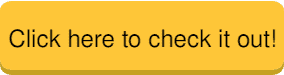Vectera Video Conferencing Tool: Elevating Virtual Collaboration
Navigating the realm of online meetings can be a real headache. The hassle of coordinating schedules, dealing with clunky interfaces, and juggling different tools for each aspect of the process is an energy-draining experience. That’s where Vectera shines.
As someone familiar with the struggle of making virtual meetings smooth and productive, Vectera is truly revolutionary. It’s like finding that missing puzzle piece – finally, everything falls into place. With dedicated client meeting rooms, each interaction becomes personalized and clutter-free. No more hunting for notes or dealing with tech hiccups during screen sharing. The shared whiteboard feature makes collaboration a breeze, while file annotation streamlines document review. Co-browsing tabs? A secure way to explore the web together without privacy concerns. And guess what? Vectera prioritizes mobile experience – no more lagging screen sharing. Plus, no downloads for clients means a smoother onboarding process. In a world of virtual mayhem, Vectera stands as a beacon of seamless, frustration-free online meetings.
Empowering Seamless Online Interactions: The Evolution and Innovation of Vectera
Established in 2016 by Dieter Dehaemers, Oliver Verstraeten, and Seppe Lenders, Vectera has overcome challenges to offer seamless cross-device service, eliminating errors and saving time. Their unwavering dedication spans the customer meeting journey, optimizing planning, preparation, meetings, admin, and analytics. This evolution has transformed Vectera into a sophisticated customer engagement platform, ensuring conversation consistency and compliance.
Central to Vectera’s approach is an innovative meeting app, simplifying online client interactions through appointment scheduling, video conferencing, and a whiteboard feature. Vectera empowers customer-facing teams to elevate online conversations and conduct secure video meetings with small groups, facilitating robust exchanges.
Unlocking Vectera’s Potential: Tailored Solutions for Diverse Professionals
Vectera caters perfectly to businesses engaged with customer meetings, group meetings, and team management. Meetings can involve 2 to 4 participants, expanding to accommodate up to 10 individuals when necessary. Essentially, any enterprise requiring client material review finds Vectera fitting. During sales discussions, users commonly annotate slide decks as they present. Vectera not only offers annotation and whiteboard functionalities, but it also ensures quicker mobile usage and note storage.
Moreover, consultants and online service providers utilize Vectera to discuss client projects and manage feedback effectively.
This tool applies to:
- Consultants
- Freelancers
- Sales teams
- Financial advisors
- Coaches
- Customer success teams
- Insurance agents
- Trainers
Vectera serves a diverse customer base, including:
- Enterprises
- Small business
- Organization
- Companies
Vectera’s Signature Features: Elevating Online Meetings with Innovative Tools
Unique client meeting rooms
Client-specific meeting spaces for call participation and access to past meeting details. You can even set up personalized waiting rooms for extra security, ensuring uninvited guests can’t disrupt your call.
Shared whiteboard
For collaborative projects, Vectera provides drawing and text input tools, making it ideal for brainstorming ideas and task reviews.
File annotations
Mark-up capabilities for image files and PDF file-sharing when collaborating or reviewing projects, you can upload documents and make real-time annotations and mark-ups directly on them.
Cobrowse tabs
Secure web browsing without screen sharing by co-browsing websites and documents simultaneously for effective meetings.
Stored notes
Archived client meeting notes, including private notes for your reference and presentations.
Fast mobile experience
Smooth mobile engagement with minimal lag.
No downloads required
Hassle-free access for clients without downloads. Customers and clients can easily join your call without any software downloads. Just one click on a link, and they’re good to go! (Vectera seamlessly combines with various browsers, encompassing Google Chrome, Firefox, Microsoft Edge, Safari, Opera, and others.)
Appointment scheduling
Effortless meeting scheduling for optimal time coordination. Vectera offers a customizable scheduler for clients to book meetings at your convenience. You can set detailed availability, avoid back-to-back meetings, and even embed it on your website. Create different appointment types and sync with your calendar to avoid double bookings. Plus, you can charge deposits through linked payment methods for your time. (Vectera integrates with various applications, including Google Suite, Office 365, iCloud, and Stripe.)
WebRTC
One of Vectera’s core technologies, is pivotal for successful online meetings. Beyond the user-friendly interface lies a robust technology stack that ensures seamless conversations regardless of the situation. Whether it’s network changes, bustling coworking spaces, or connectivity obstacles, WebRTC optimizes bandwidth usage to navigate these challenges effectively.
Vectera’s Pros and Cons: A Closer Look at Its Benefits and Limitations
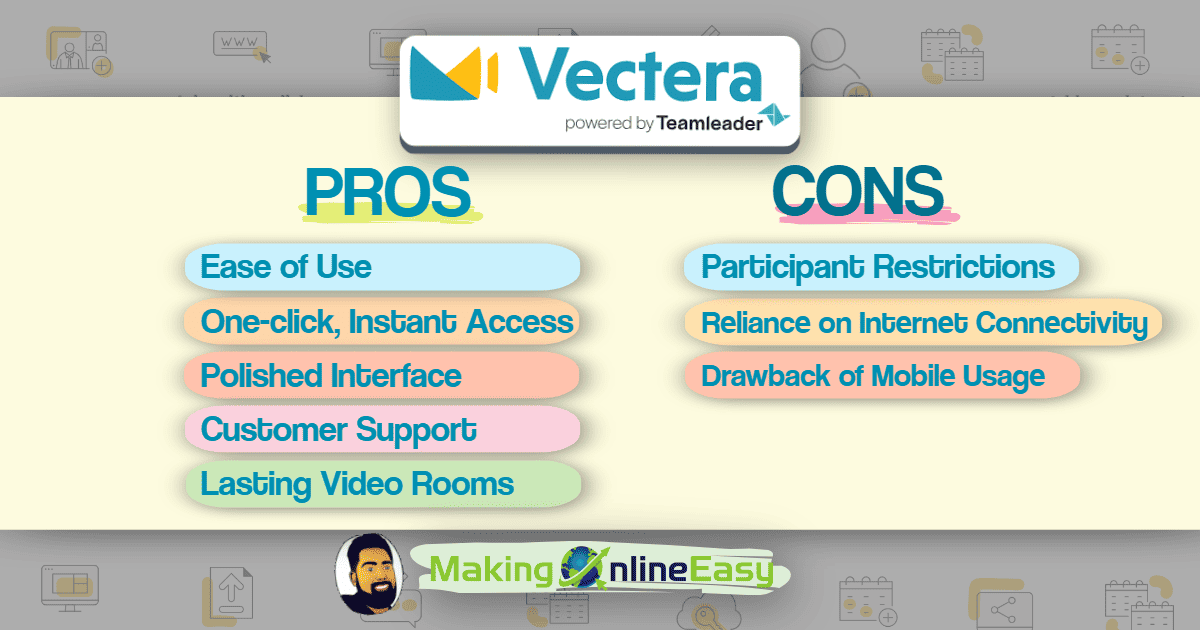
PROS |
CONS |
| ✅Ease of Use: With its intuitive interface and browser-only functionality, Vectera ensures widespread accessibility for customers and employees. This user-friendly approach enhances its efficiency as a web conferencing platform.
✅One-click, instant access: Embrace simplicity with Vectera. Just use your browser and a single URL to enter online meeting rooms. No software downloads or updates are required. Vectera gets you signed up and into meetings with a single click, bypassing lengthy setups. ✅Polished Interface: Vectera’s meticulously crafted interface offers a powerful advantage by creating a professional and lasting first impression. With a keen focus on external client interactions such as sales, training, and demos, each Vectera room boasts a modern and sophisticated atmosphere. Imagine a top-notch lobby with personalized waiting screens and analytical insights – an impeccable introduction that can leave a lasting impact on your (potential!) clients. ✅Customer Support: Vectera’s priority is top-notch customer service, addressing all your tech support needs. Whether you have questions about the product, face payment issues, or seek assistance on any other matter, our comprehensive support system covers you. We offer FAQs and a forum for self-help, an Email/Help Desk for detailed inquiries, a Chat feature for real-time assistance, and Phone Support for direct, person-to-person help. We understand everyone has unique preferences and concerns, so we provide a range of channels to ensure you get the help you need. ✅Lasting Video Rooms: Vectera’s feature of creating enduring video rooms offers a significant advantage by centralizing content and communication. Vectera ensures that all essential data, notes, documents, and recordings remain readily accessible, enabling clients to revisit past discussions at any time. Moreover, the seamless continuation of conversations upon reconnection with clients facilitates building strong connections while leveraging prior interactions. |
❎Participant Restrictions: The capacity of Vectera meetings varies with the chosen plan. The free version accommodates up to 4 participants, the pro version hosts up to 8 participants, and the business version caters to up to 12 participants. It might fall short for organizations requiring larger meeting capabilities.
❎Reliance on Internet Connectivity: Network delays abruptly caused crucial discussions to halt, and attempts to reconnect were unsuccessful, resulting in incomplete meetings. ❎The Drawback of Mobile Usage: While mobile meetings are impressive for client interactions, allowing visual and auditory engagement and document and screen sharing, limitations exist. Mobile users can view documents and screens in a “view only” mode, responding through audiovisual means or chat. However, hosts should employ a separate device for document uploads, screen sharing, and guest entry into the meeting room. The inability to admit guests directly from a mobile device is a notable constraint. |
Embracing Vectera’s Seamless Collaboration Experience
The thing I like about Vectera is how it transforms collaboration into anything but a seamless experience. With interactive whiteboards, smooth file sharing, and crystal-clear screen-sharing features, it’s like teamwork on steroids. I can dive into brainstorming sessions with my team, effortlessly edit documents in real-time, and the best part? Vectera’s interface is so friendly that everyone can dive right in regardless of their tech prowess. Shifting between tools and adjusting meeting settings on the fly is a breeze, and guess what? Vectera’s also a master at syncing with other apps. I’ve hooked up my Calendars and seamlessly integrated it with Slack – talk about a workflow boost!
But wait, there’s more to love! Imagine scheduling appointments and sending invites directly from the platform – a real lifesaver, especially when dealing with different time zones. And here’s the magic trick: you can create reusable meeting rooms for those regular catch-ups. Now, let’s talk about video calls – Vectera truly shines here. The video and audio quality are top-notch, with no pesky lags or interruptions. What’s even cooler is that I can flaunt my screen and make the most of the virtual whiteboard – an absolute game-changer for a team project. Oh, and the excitement doesn’t stop there! Vectera throws in interactive features like polls and quizzes for some real-time fun. Sharing documents and files is as smooth as a summer breeze, making Vectera my ultimate partner for successful meetings.
Unveiling Vectera’s Room for Improvement
So, here’s the scoop on Vectera – it’s user-friendly, but I’ll admit, some of its fancier features, like integrations, might need a bit of tech know-how to tackle. Don’t get me wrong, it’s great, but I’m hoping the integrations get even beefier in the future – right now, there’s just a handful. Like most platforms, Vectera dances to the internet’s tune. Things might slow down if you’re in an unsafe connection zone. And yeah, I’ve seen a network lag that cut short some important convos and meetings, even after trying to reconnect.
Let’s talk numbers – Vectera meetings have a guest list limit that depends on the plan you’re rolling with. Free? Up to 4 guests. Pro? You get 8. Business? It’s a dozen. But if you’re in the bigger meeting game, this might be a bit of a bummer. Now, here’s the cool part – mobile meetings. Seriously, they’re impressive. Chatting, showing documents, and sharing screens? Piece of cake. If you’re using a mobile, you’ll see everything, give audiovisual responses, or type in chat. But if you’re the host, you’ll want to be the host on another device. That’s where you can upload docs, share screens, and welcome your guests. Oh, and just a heads up – as of now, you can’t let in guests from your mobile. Vectera’s got a lot going for it, quirks and all!
Exploring Vectera’s Pricing Options
Vectera presents a range of subscription options, encompassing the Free Plan, the Pro Plan, the Business Plan, and the Enterprise Plan. It supports various payment options for international use in USD ($) and Euro (€) currencies.
The FREE PLAN comprises one meeting room tailored for 1-on-1 meetings and an appointment type for scheduling. All elements within this plan carry the Vectera branding.
The PRO PLAN, available monthly or annually, unlocks the full potential of meeting room and scheduling functionalities. It also offers basic branding possibilities, including a logo and background options.
The BUSINESS PLAN, offered monthly or annually, grants access to a comprehensive meeting room and scheduling features, encompassing advanced branding options and payment capabilities for bookings.
Lastly, the ENTERPRISE PLAN is tailored for larger organizations and platforms, offering a customizable approach to meeting their unique needs.
Join with a free ongoing plan or try a 14-day trial to discover if Vectera suits your needs today!
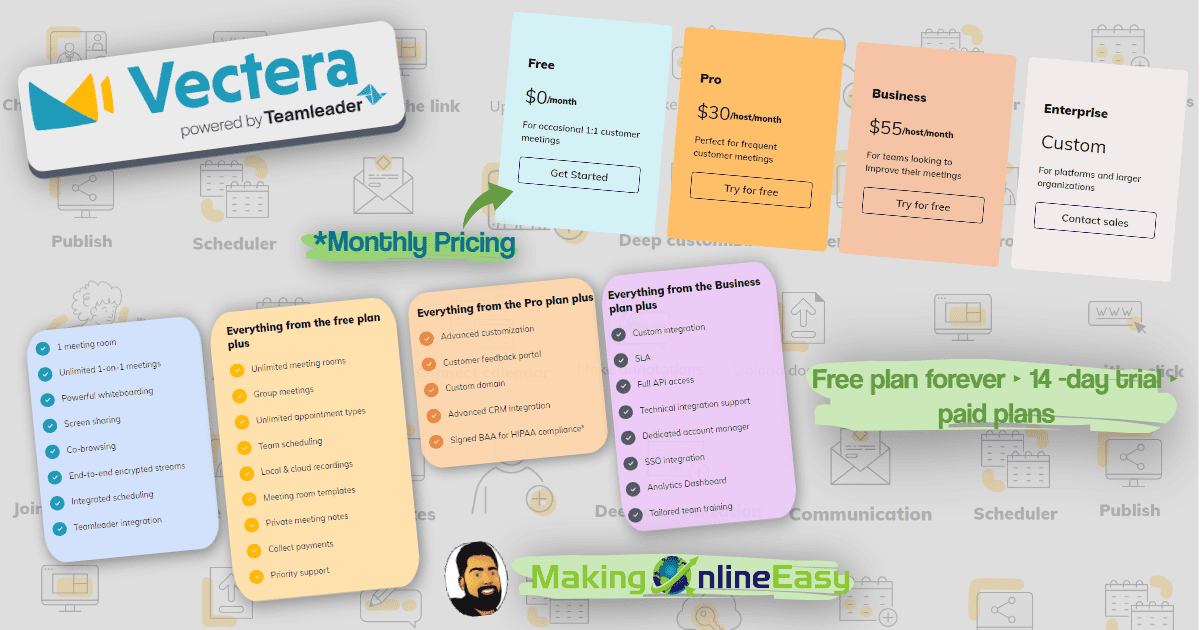
Testimonials from Clients
❝Collaboration and scheduling tools have gained remarkable popularity lately, providing an innovative approach to maximize the benefits of my network.❞ – C. Hawkins, RDB
❝We’ve discovered numerous avenues for generating additional revenue for our new and existing clients. Our support includes aiding clients in implementing scheduling systems, integrating with websites, managing changes, and preparing sales content.❞ – J. V. D. Eeckhout , Websauce
Take Your Collaboration to New Heights with Vectera
In a nutshell, Vectera brings collaboration to a new level with its interactive whiteboards, seamless file sharing, and impeccable screen-sharing prowess. Whether brainstorming, editing, or simply chatting, Vectera’s user-friendly interface ensures a smooth experience for everyone, regardless of their tech background. Its versatility shines as you seamlessly switch between tools and tweak settings on the go, even syncing seamlessly with other apps like Calendars and Slack – a true workflow enhancer. The ability to schedule appointments and send invites directly from the platform proves to be a time-saving gem, and the option to create reusable meeting rooms adds a touch of convenience for recurring catch-ups. But the impressive video calls, combined with dynamic features like polls, quizzes, and file sharing, truly set Vectera apart. While there are a few bumps to iron out, like network dependency and integration limitations, Vectera remains a standout choice for those seeking efficient collaboration.
Ready to take your online meetings to the next level? Dive into Vectera’s world of seamless collaboration by clicking the link below. Take advantage of the chance to elevate your teamwork and communication today!